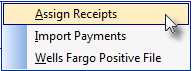|
Regulus/Wells Fargo Import This Help File Page was last Modified on 07/22/2013 |

|

|
|
|
Regulus/Wells Fargo Import This Help File Page was last Modified on 07/22/2013 |

|

|