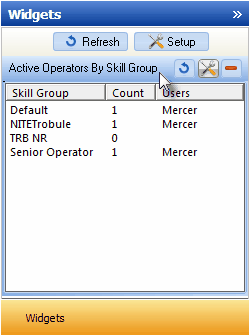| □ | The Active Operators by Skill Group Widget - Displays a list of all of the defined Operator Skills sets as follows: |
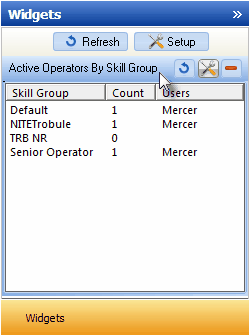
Active Operators by Skill Group
| • | All of the previously defined Operator Skills will be listed in the Skill Group column on the left. |
| • | Listed in the two columns on the right will be the actual Number (Count) and Names (Users) of the Operator(s) who: |
| ► | Note 2: In the illustration above, there are four predefined Operator Skills and one Operator Logged In who possesses only three of those four Operator Skills. |
| □ | Accessing the Active Operators by Skill Group Widget: |
| • | The Widgets Dashboard must be configured to display this Active Operators by Skill Group Widget. |
| • | There are no Configuration Options provided for this Active Operators by Skills Group Widget so the Maintenance Icon is inactive.. |
| • | Click the Refresh icon on the Active Operators by Skills Group Widget to Refresh the data. |

| • | The Active Operators by Skills Group Widget item may be "collapsed" or "expanded" as needed. |

| • | Click its Red Minimize button to "collapse" the Active Operators by Skills Group Widget. |
| • | Click that Red Minimize button again to "expand" the Active Operators by Skills Group Widget. |