|
Payments This Help File Page was last Modified on 01/23/2013 |

|

|
|
|
Payments This Help File Page was last Modified on 01/23/2013 |

|

|
Payments
This Help File Page was last Modified on 01/23/2013
|
Payments This Help File Page was last Modified on 01/23/2013 |

|

|
|
|
Payments This Help File Page was last Modified on 01/23/2013 |

|

|
| □ | The Payments Form allows you to: |
| • | Specify an Amount to be Paid |
| • | Select the Bank Account from which the Payment should be taken |
| • | Apply the Payment to one or more outstanding Invoices of your choosing |
| • | Record a Hand Written Check |
| • | Void a Check |
| • | Un-Allocate a Payment. |
| □ | Making Payments using the Payments Form: |
| • | Press F-4 to open the Vendor Information Form and use F-2 to Select the Vendor to whom you want to make a Payment. |
| • | Click the Payments Icon on the Vendor Information Form's Payables menu. |
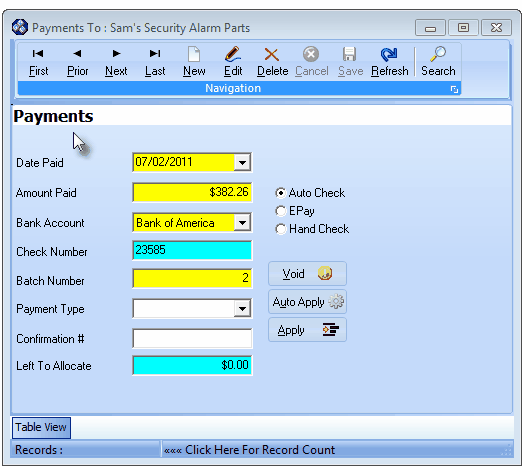
Accounts Payable System - Payments Form
| • | See the Paying Invoices section along with the chapters on Payments, instructions on Applying Payments & Credits and the Disbursements Form for complete information on how to pay your Bills through the Accounts Payable System. |