|
Auto Pay This Help File Page was last Modified on 04/22/2013 |

|

|
|
|
Auto Pay This Help File Page was last Modified on 04/22/2013 |

|

|
Auto Pay
This Help File Page was last Modified on 04/22/2013
|
Auto Pay This Help File Page was last Modified on 04/22/2013 |

|

|
|
|
Auto Pay This Help File Page was last Modified on 04/22/2013 |

|

|
| □ | The Auto Pay selection opens the Recurring Purchases Form used to set up the rules for the automatic creation of Recurring Purchases representing expenses that are repeated billed to you on a regular cycle for the same amount. |
| • | This helps eliminate the need to repeatedly enter and then pay a Bill for the same charges, over and over again. |
| • | It also helps prevent you from forgetting to make the payment and so avoid late fees and/or credit rating issues. |
| □ | To define a Recurring Purchase, Select Auto Pay on the Payables Quick Access menu on the Vendor Information Form. |
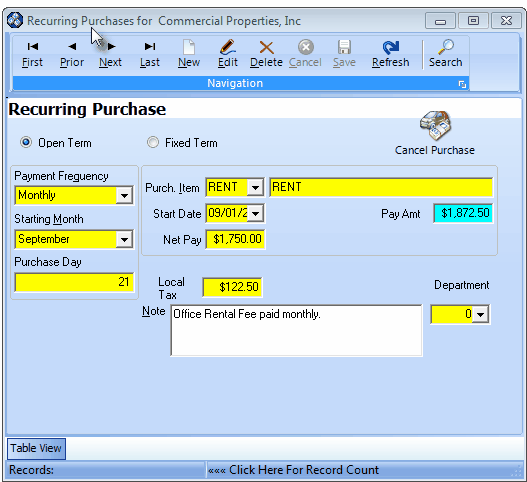
Accounts Payable System's Recurring Purchase Form
| • | See the Recurring Purchases and Post & Pay Recurring Purchases chapters for complete instructions on how to set up, and automatically pay, your bills that are for the same amount each time. |