|
PO - Purchase Orders This Help File Page was last Modified on 09/10/2013 |

|

|
|
|
PO - Purchase Orders This Help File Page was last Modified on 09/10/2013 |

|

|
PO - Purchase Orders
This Help File Page was last Modified on 09/10/2013
|
PO - Purchase Orders This Help File Page was last Modified on 09/10/2013 |

|

|
|
|
PO - Purchase Orders This Help File Page was last Modified on 09/10/2013 |

|

|
| □ | The PO Icon opens the Purchase Orders Form which allows for better expense tracking by supporting a purchasing process that may include a Manager's Approval, a spending authorization from someone in charge of tracking the budget, and the Service Manager in charge of authorizing Inventory Purchases, if appropriate. |
| • | This combination of an OK to buy, and an OK to spend, provides just enough structure to restrain Employees from making frivolous and/or unnecessary Purchases. |
| • | Select the PO Icon on the Vendor Information Form's Payables Menu. |
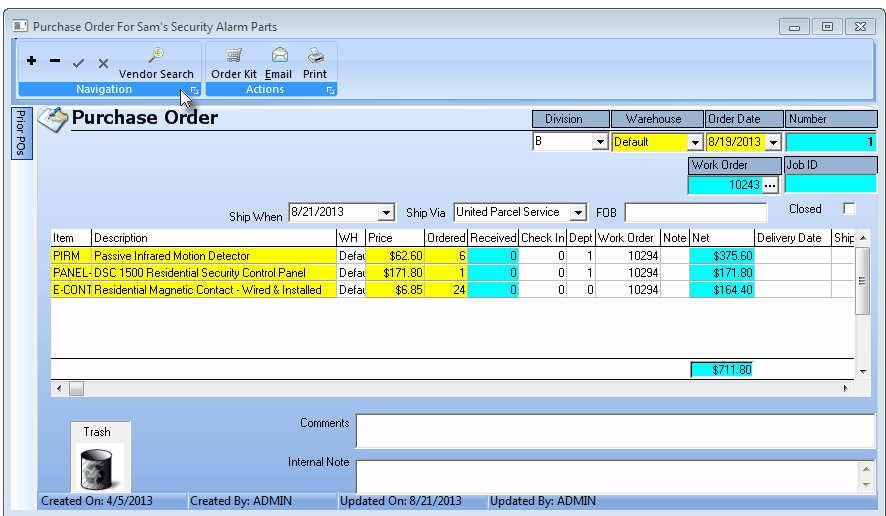
Purchase Order Form with Vendor Search button
| • | See the Purchase Orders chapter for complete information on creating, using and completing a PO. |