|
Bills This Help File Page was last Modified on 09/19/2013 |

|

|
|
|
Bills This Help File Page was last Modified on 09/19/2013 |

|

|
Bills
This Help File Page was last Modified on 09/19/2013
|
Bills This Help File Page was last Modified on 09/19/2013 |

|

|
|
|
Bills This Help File Page was last Modified on 09/19/2013 |

|

|
| □ | A Bill arrives from one of your Vendors for Purchases you've made for your business. What do you do with it? |
| • | Examine the Vendor's Invoice to ensure its accuracy. |
| • | Assign a Purchase Category code to each item on the Bill. |
| ► | Note: Shipping charges and Sales Taxes should be coded, also. |
| • | Enter that Bill into the Accounts Payable System. |
| □ | Entering an Invoice from a Vendor: |
| • | To Enter Purchases, first open the Vendor Information Form. |
| • | Press F2 Search Vendor and locate the desired Vendor record. |
| • | Click the Bills Icon on the Payables Quick Access menu to open the Bill Form |
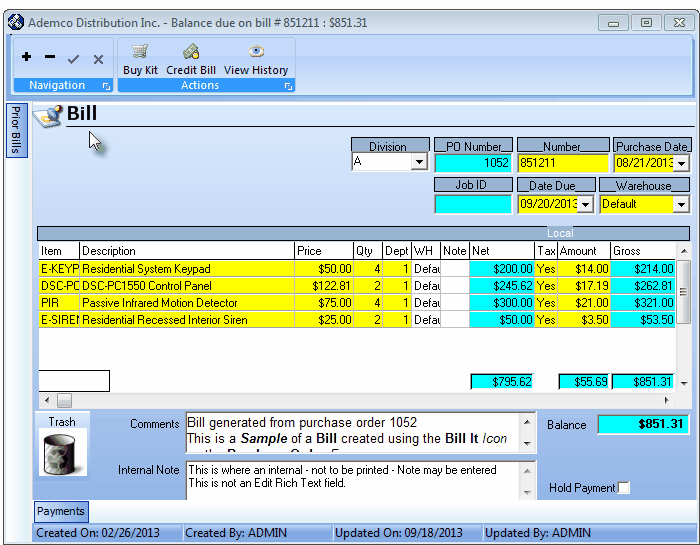
Accounts Payable System's Bill Form
| • | See the Entering Purchases the Credit Notes (Memos) chapters, and the instructions on Purchase Orders for complete information on how to enter and track your Bills through the Accounts Payable System. |