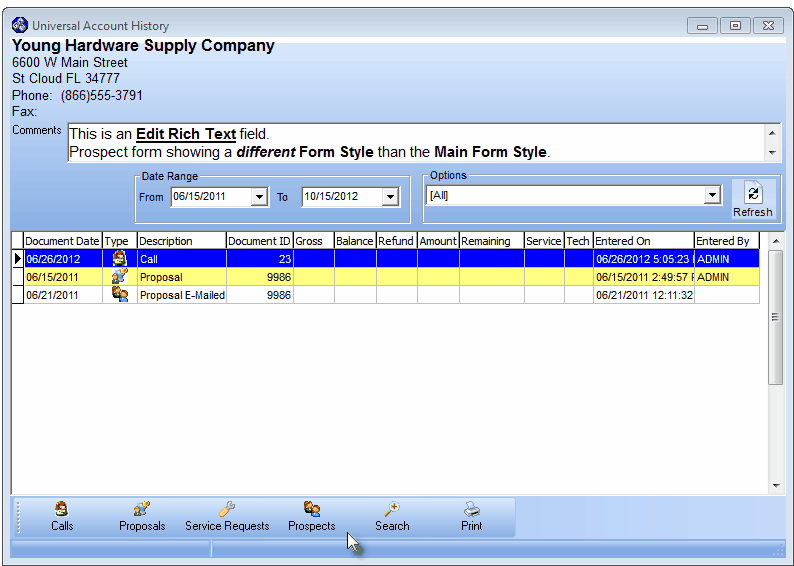| 1. | If the Universal Account History Form was opened using the History option on the Accounts Receivable Menu Bar, use the Search button on the bottom of the Form (see mouse pointer) to locate the appropriate Prospect. |
| 2. | If the Prospect Form was already open, and the History button on the General Menu was used to open Universal Account History Form, the currently selected Prospect record will be displayed. |
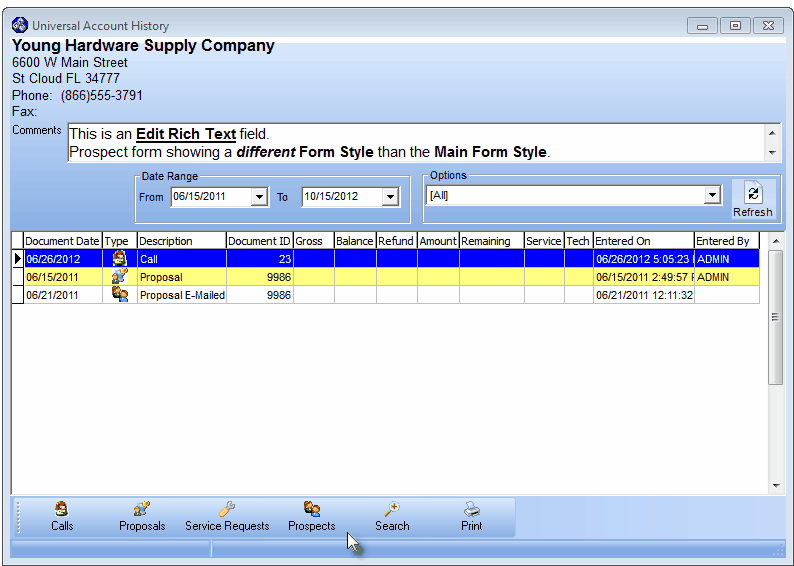
Universal Account History Form for a Prospect - Selected from the General Menu of the Prospect Form
| • | There are two choices you can make to fine tune what is displayed, and for whom it is shown: |
| 1. | Date Range - To specify the Dates of the records to be displayed, enter the From and To dates using the Drop-Down Date Selection Box provided. |
| 2. | Options - By default, All records will be displayed. |
| ▪ | You may limit which records are displayed by using the Drop-Down Selection List provided. |
| ▪ | Check only those items that you want included (ex. Calls, Proposals, Emails, etc.). |
| • | Special on the Universal Account History Form. |
| • | Calls - Click the Calls to open the Calls Form for the currently selected Prospect. |
| • | Proposals - Click the Proposals to open the Proposals Form for the currently selected Prospect. |
| • | Prospects - Because you have opened this Universal Account History Form from within the Prospects Form, when you Click the Subscribers it will re-open the Prospects Form for the currently selected Prospect. |
| • | Print - Click the Print to print the selected History information for the currently selected Prospect. |