|
Referred By This Help File Page was last Modified on 04/01/2012 |

|

|
|
|
Referred By This Help File Page was last Modified on 04/01/2012 |

|

|
Referred By
This Help File Page was last Modified on 04/01/2012
|
Referred By This Help File Page was last Modified on 04/01/2012 |

|

|
|
|
Referred By This Help File Page was last Modified on 04/01/2012 |

|

|
| □ | Referrals are your best Leads, by far. Can you answer these questions? |
| • | Who was this Subscriber Referred By? |
| • | How do you track Referrals? |
| • | How do you reward Referrals? |
| □ | Referral Tracking starts with the Referred By Form. |
| • | On the Subscribers (or Prospect) Form, Select the Subscriber's General or the Prospect's General Quick Access Menu and Choose Referred By. |
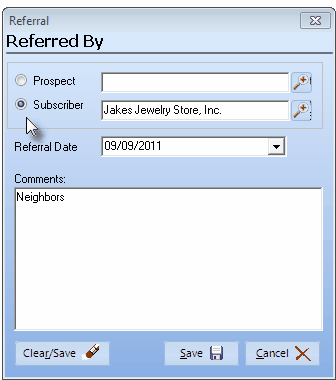
Referral - Referred By Form
| • | Prospect - Click the Prospect button if the referral came from a Prospect. |
| • | Click the Prospect Search button to locate the appropriate Prospect using the Advanced Search dialog provided. |
![]()
| • | Subscriber - Click the Subscriber button if the referral came from a Subscriber. |
| • | Click the Subscriber Search button to locate the appropriate Subscriber using the Advanced Search dialog provided. |
![]()
| • | Referral Date - Use the Drop-Down Date Selection Box to Choose the Date you received this referral. |
| • | Comments - Enter any additional information that would better characterize the reason or motivation for this referral. |
| • | Save - Click the Save button to record this referral. |
| • | Cancel - Click the Cancel button to abort your entry. |
| • | Clear/Save - Click the Clear/Save button to remove the previously saved referral information. |
| • | The Referrals Report provides a summary - within specified Referral Dates - of the information you enter here. |