|
Documents This Help File Page was last Modified on 04/01/2012 |

|

|
|
|
Documents This Help File Page was last Modified on 04/01/2012 |

|

|
Documents
This Help File Page was last Modified on 04/01/2012
|
Documents This Help File Page was last Modified on 04/01/2012 |

|

|
|
|
Documents This Help File Page was last Modified on 04/01/2012 |

|

|
| □ | The Documents Icon appears as a Menu Option and also on many Data Entry Forms. |
| • | On the Prospect Form's General Quick Access menu, Select Documents. |
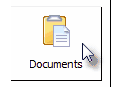
| • | If the Document to be saved is a Printed Document: |
| • | Scan the document if it is not available to you electronically. |
| • | If you are operating on a Network, Save the scanned image to a Hard Drive on your File Server to which anyone needing it will have access. |
| • | If you operate on a single computer, Save the scanned image to your local Hard Drive. |
| • | To import this Document in to MKMS, Click the Documents Icon or Menu item on the Form that needs to access this Document. |
| • | See the Documents chapter within the Accounts Receivable module for a detailed explanation of this powerful feature. |