|
Reminders This Help File Page was last Modified on 04/01/2012 |

|

|
|
|
Reminders This Help File Page was last Modified on 04/01/2012 |

|

|
Reminders
This Help File Page was last Modified on 04/01/2012
|
Reminders This Help File Page was last Modified on 04/01/2012 |

|

|
|
|
Reminders This Help File Page was last Modified on 04/01/2012 |

|

|
| □ | Reminders - available as a selection on the Subscribers and Prospects Form's General Quick Access Menus, and on the Accounts Receivable Outlook Bar Menu - allows you to quickly enter a Reminder related to the currently selected Subscriber or Prospect. |
| • | When Reminders is selected while viewing a Subscriber or Prospect, the Reminders Form only displays items for the selected Subscriber (or Prospect). |
| • | When no Subscribers or Prospects Form is open, and you Select the Outlook Bar Menu on the Main Menu and Click Reminders, based on the Date Range you set in the From and To Date Selection Box , only the Reminders for the current User will be displayed. |
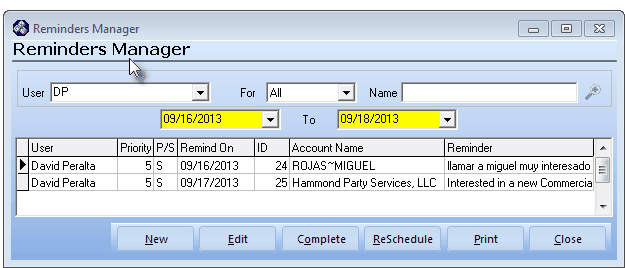
Reminders Form showing defaults and open Reminder record
| □ | See Subscriber's Reminders and Reminders Report chapters for detailed information about using this feature. |