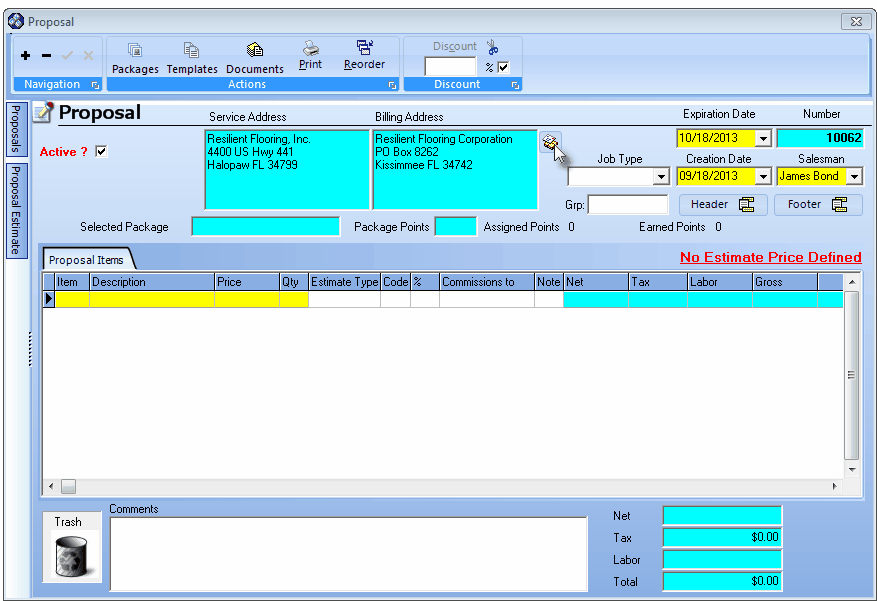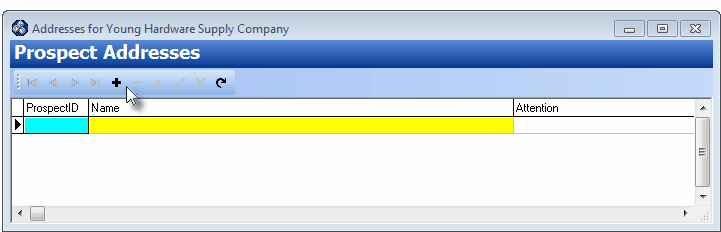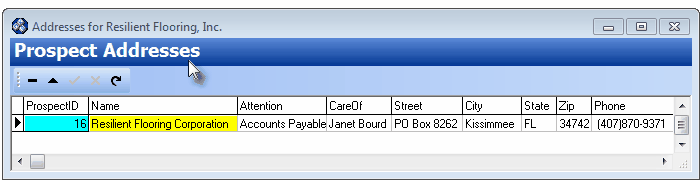| □ | The Addresses option on the General Menu of the Prospect Form provides a Prospect Addresses Form to define one additional "Billing" or "Home Office" address for an existing Prospect. |
| • | Once defined, this Proposal Alternate Address will be used as the Mailing Address for that Prospect. |
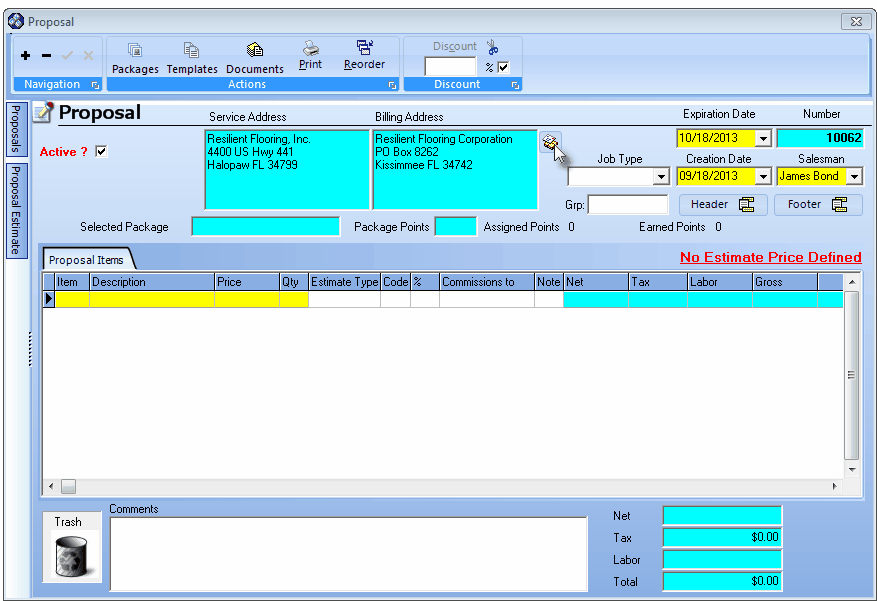
View of a new Proposal Form with a Billing Address defined
| • | It will be displayed automatically to the right of the actual Service Address on the Proposal Form for that Prospect. |
| • | When printing a Proposal using the Contemporary format: the Alternate Address (if defined) will be printed in the Client Information box, otherwise the actual Service Address will be printed there. |
| • | When printing a Proposal using the Legacy format: the Alternate Address (if defined) will be printed as the Mailing Address, and if the Display Service Address? option box is Checked, the actual Service Address will be included, as well. |
| • | To Enter an Alternate Address for a Prospect: |
| □ | Defining an Alternate Address for the Prospect: |
| • | Only one Alternate Address may be defined for each Prospect. |
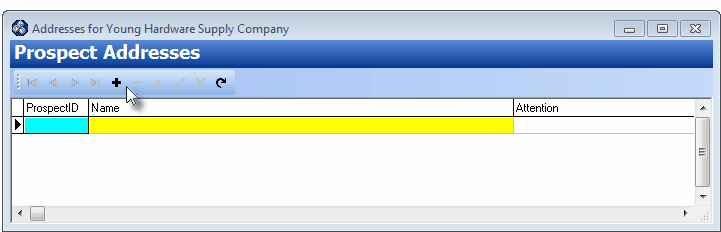
Prospect Addresses Form - New Entry format
| • | When the Prospect Addresses Form is initially displayed, only the Prospect ID, Name and Attention fields are shown. |
| • | Expand the Form by Dragging the right side to the Right, or Drag the bottom Slide Bar to view the fields which require data. |
| • | Not all Prospect Addresses fields will need to be filled in, only those that require data for this Alternate Address case. |
| • | If no Alternate Address has been defined, and one actually needs to be defined: |
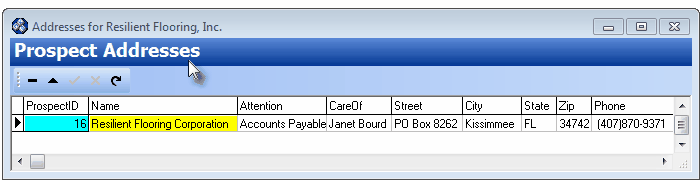
Prospect Addresses Form - with Address data
| • | Prospect ID - The record number, which is assigned by the system, of the Prospect for whom this Alternate Address was entered. |
| • | Name - Enter the Name to which a Proposal should be addressed. |
| • | Attention - The Attention line will be printed below the Prospect's Name. |
| ▪ | This field may be used to specify a building name, a person, a title, suite number, additional address information or skipped entirely - depending on what is needed. |
| • | Care Of - The Care Of field also provides a place to expand the Prospect's address information, and will appear below the Attention line, if entered. |
| • | Street - Enter the Street's Number and Name. |
| • | State - Enter the State. |
| • | Zip - Enter the Zip Code. |
| • | Phone - The Telephone Number for this Alternate Address location. |
| • | Click the Save ü Icon to record this entry |
| ◆ | This Proposal Alternate Address, once defined, is Converted as an address record in the Subscriber's Addresses Form and also the Configuration Form as the Default Proposal Address. |