|
Calls This Help File Page was last Modified on 10/01/2013 |

|

|
|
|
Calls This Help File Page was last Modified on 10/01/2013 |

|

|
Calls
This Help File Page was last Modified on 10/01/2013
|
Calls This Help File Page was last Modified on 10/01/2013 |

|

|
|
|
Calls This Help File Page was last Modified on 10/01/2013 |

|

|
| □ | The Calls dialog allows you to enter the time, date, comments and results of an Account related Telephone Call - both Incoming and Outgoing. |
| • | You must define Call Sources before you can use this Calls feature. |
| • | This Calls dialog is also available on the Subscriber Information Form's General Quick Access Menu and the Vendor Information Form's Payables Quick Access Menu. |
| ◆ | When viewing a Subscribers Form, Prospect Form and/or Vendors Form, Pressing Alt+C will also open the Calls Form. |
| • | The Calls Form consists of two main areas: |
| 1. | Call History List - Lists each previously entered Call record (shown on the left side of the Form). |
| 2. | Call Entry Detail - Provides the fields to define the caller (Initiated By), purpose (Source), Call Type and current status (Call Status), calculate the time required (Call Duration) and enter notes (Call Info) relating to the Call. |
| • | Click the Calls Icon at the top of the Prospect Form to open the Calls dialog |
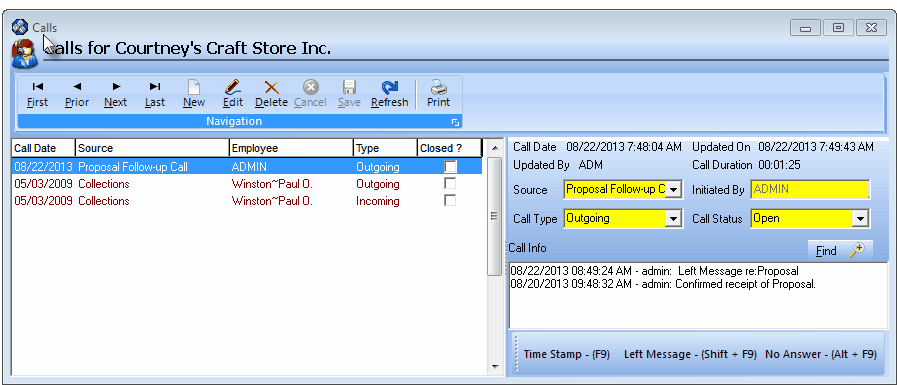
Calls Dialog box with Calls line items and a new Calls entry
| □ | Calls should be documented - in real-time - using this Calls Form. |
| • | From the Prospect Information Form's General Quick Access Menu, Click the Calls button. |
| • | On the Prospect Information Form, Click the Calls Icon at the top of the Form to open the Calls dialog containing the Calls information for the selected Prospect. |
| ◆ | See the Calls chapter for complete information. |