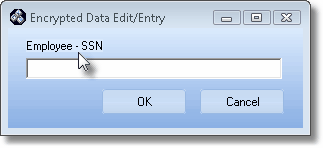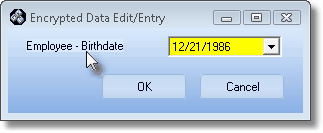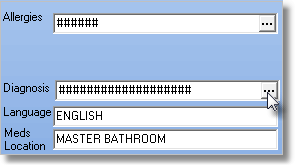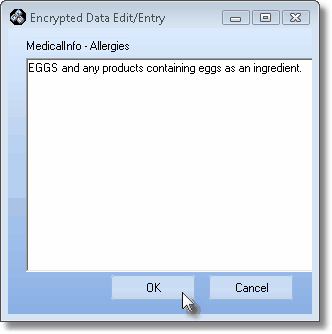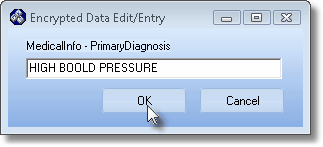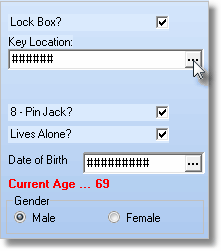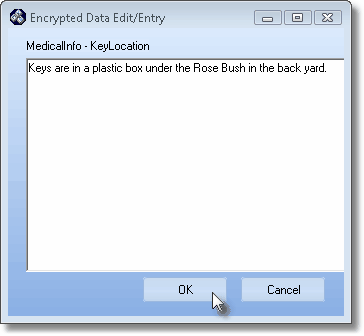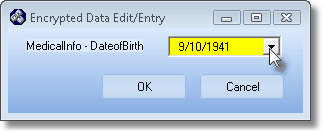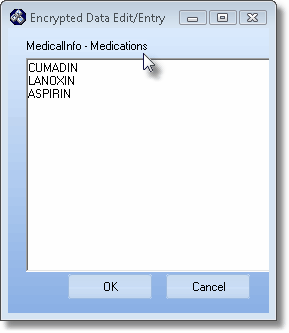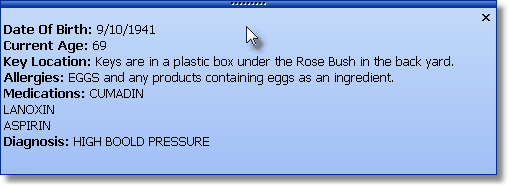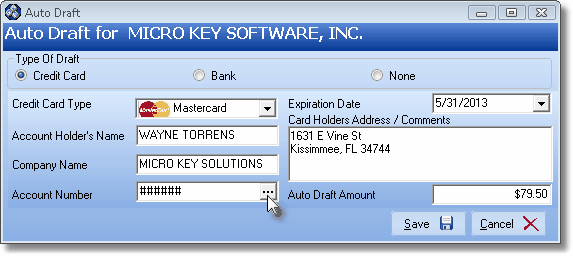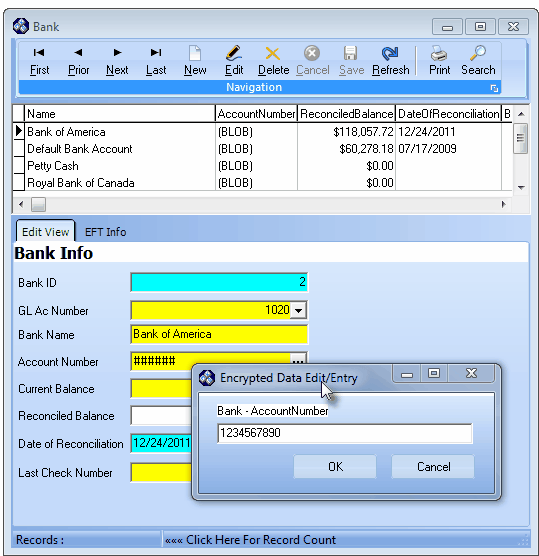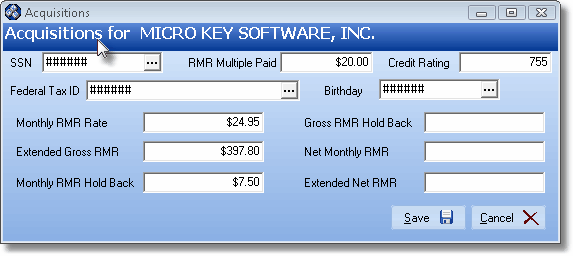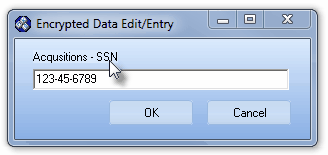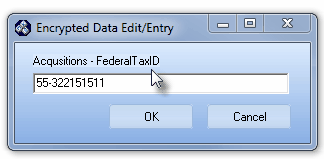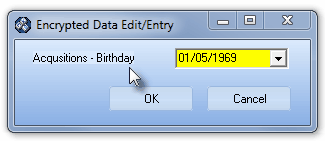| □ | Certain fields on various Forms are Secured Fields and so can only be accessed and viewed and/or edited by Users that have Access Rights to these Encrypted Data Edit/Entry fields. |
| • | With the appropriate User Access Rights, you may Click the Ellipse  button to view the actual data and/or make additions and modifications, if required to do so. button to view the actual data and/or make additions and modifications, if required to do so. |
| • | Once entered, the field containing this information will be masked with "###" signs so a casual viewer can not see the data without proper Access Rights. |
| □ | A Review of each Form that contains Secured Fields: |
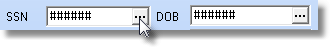
Secure Fields on the Personal tab on the Employee Form
| • | SSN - Click the Ellipse  button to open the Encrypted Data Edit/Entry dialog and enter the Employee's Social Security Number. button to open the Encrypted Data Edit/Entry dialog and enter the Employee's Social Security Number. |
| ▪ | Click the OK button to save the entry. |
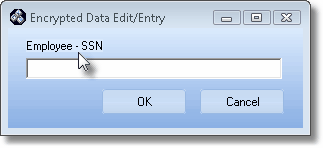
Employee - SSN encrypted field
| • | DOB - Click the Ellipse  button to open the Encrypted Data Edit/Entry dialog and enter the Employee's Date of Birth. button to open the Encrypted Data Edit/Entry dialog and enter the Employee's Date of Birth. |
| ▪ | Click the OK button to save the entry. |
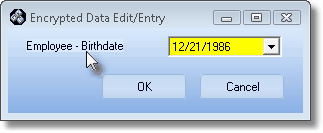
Employee - Birthdate encrypted field
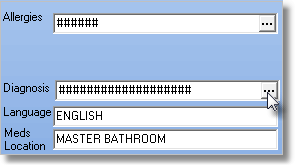
Allergies and Diagnosis encrypted fields
| • | Allergies - Click the Ellipse  button to open the Encrypted Data Edit/Entry dialog and enter the Client's Allergies. button to open the Encrypted Data Edit/Entry dialog and enter the Client's Allergies. |
| ▪ | Click the OK button to save the entry. |
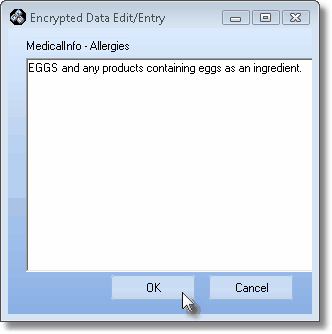
Medical Info - Allergies encrypted field
| • | Diagnosis - Click the Ellipse  button to open the Encrypted Data Edit/Entry dialog and enter the Client's Primary Diagnosis. button to open the Encrypted Data Edit/Entry dialog and enter the Client's Primary Diagnosis. |
| ▪ | Click the OK button to save the entry. |
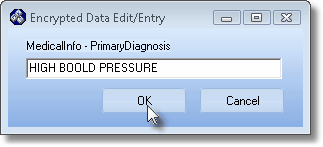
Medical Info - Primary Diagnosis encrypted field
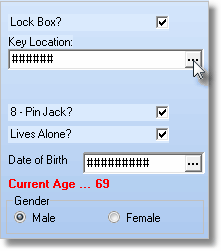
Key Location and DOB encrypted fields
| • | Key Location - Click the Ellipse  button to open the Encrypted Data Edit/Entry dialog and enter the Key Location for the Client's Home. button to open the Encrypted Data Edit/Entry dialog and enter the Key Location for the Client's Home. |
| ▪ | Click the OK button to save the entry. |
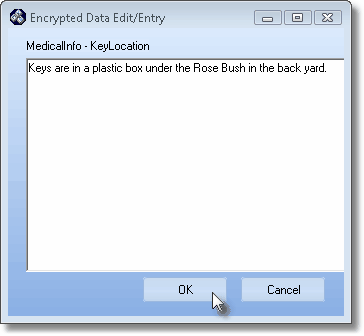
Medical Info - Key Location encrypted field
| • | Date of Birth - Click the Ellipse  button to open the Encrypted Data Edit/Entry dialog and use the Drop-Down Date Selection Box to enter the Client's Date of Birth. button to open the Encrypted Data Edit/Entry dialog and use the Drop-Down Date Selection Box to enter the Client's Date of Birth. |
| ▪ | Click the OK button to save the entry. |
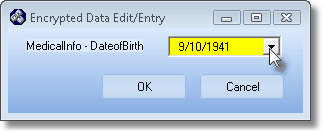
Medical Info - Date of Birth encrypted field
| • | Medications - Click the Ellipse  button to open the Encrypted Data Edit/Entry dialog and enter the Client's Medications. button to open the Encrypted Data Edit/Entry dialog and enter the Client's Medications. |
| ▪ | Click the OK button to save the entry. |
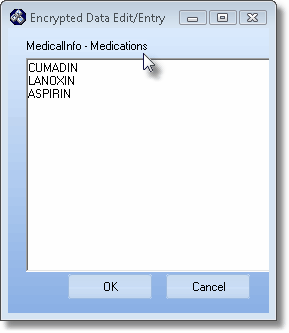
Medical Info - Medications encrypted field
| • | To view, all the Encrypted Medical Information at once, Press Ctrl+F11. |
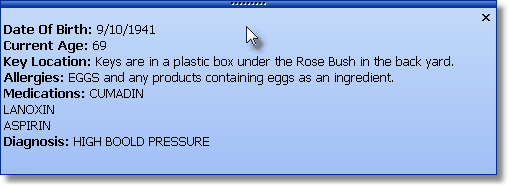
Signal display of the encrypted portion of a Client's Medical Information
| • | Auto Draft Setup form requires a Bank Account Number or Credit Card Number and either of which are entered in a Secured Field. |
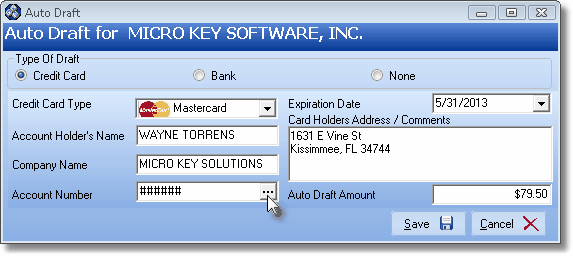
Auto Draft Form with encrypted field
| • | Account Number - Click the Ellipse  button to open the Encrypted Data Edit/Entry dialog and enter the appropriate Account Number. button to open the Encrypted Data Edit/Entry dialog and enter the appropriate Account Number. |
| ▪ | Click the OK button to save the entry. |
| • | Bank Maintenance Form requires a Bank Account Number to be entered in a Secured Field. |
| • | Account Number - Click the Ellipse  button to open the Encrypted Data Edit/Entry dialog and enter your Bank Account Number. button to open the Encrypted Data Edit/Entry dialog and enter your Bank Account Number. |
| ▪ | Click the OK button to save the entry. |
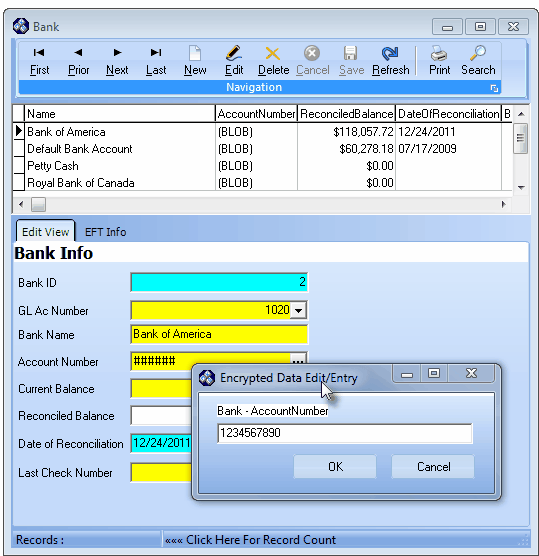
Bank Form with Encrypted Data Edit/Entry dialog displayed
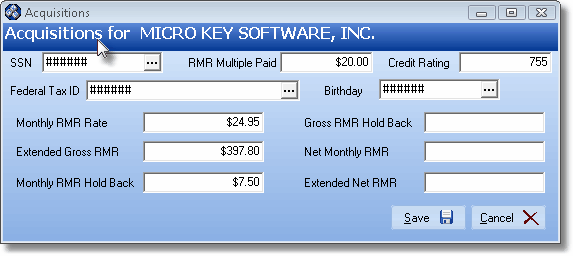
Acquisition Information Form with 3 encrypted fields
| • | SSN - If this Alarm System is owned by an individual, personally owned business, enter the Social Security Number of the owner of the system. |
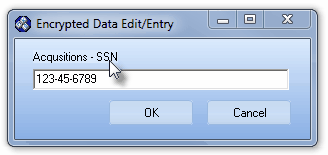
Acquisitions - SSN encrypted field
| • | Federal Tax ID - If this Alarm System is owned by a corporation (or other business entity that is required to have one), enter Federal Tax ID of the corporate owner of the system. |
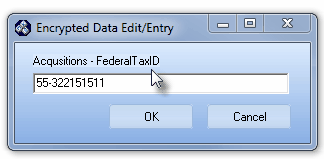
Acquisitions - Federal Tax ID encrypted field
| • | Birthday - If this Alarm System is owned by an individual, enter the Date of Birth of the owner of the system. |
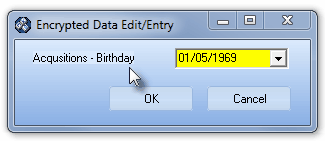
Acquisitions - Birthday encrypted field