|
Daily Procedures This Help File Page was last Modified on 08/11/2012 |

|

|
|
|
Daily Procedures This Help File Page was last Modified on 08/11/2012 |

|

|
Daily Procedures
This Help File Page was last Modified on 08/11/2012
|
Daily Procedures This Help File Page was last Modified on 08/11/2012 |

|

|
|
|
Daily Procedures This Help File Page was last Modified on 08/11/2012 |

|

|
| □ | The Accounts Payable module's typical Daily Procedures: |
| 1. | Enter New Vendors resulting from new purchases. |
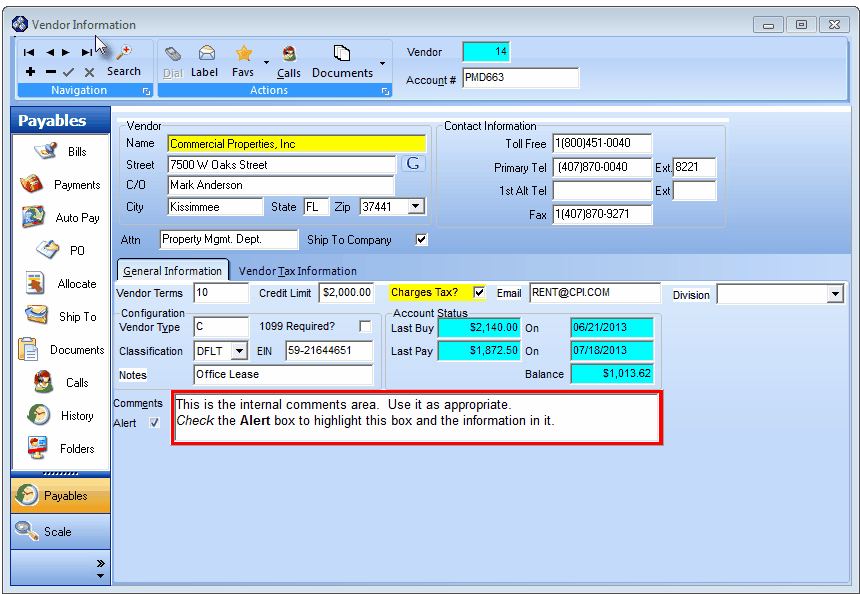
Vendor Information Form showing the General Information tab and the Payables Quick Access Menu
| 2. | Enter New Purchases for the Bills that are received. |
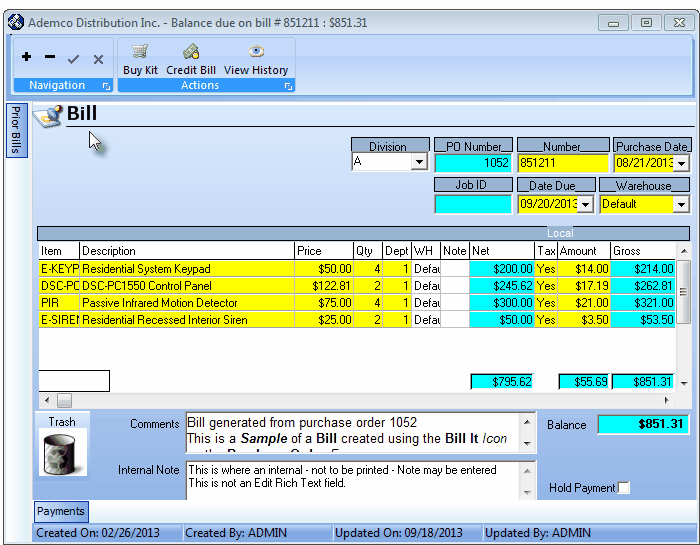
Accounts Payable System's Bill Form
| 3. | Determine what needs to be paid using the Cash Requirements Report |
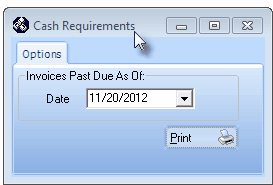
Cash Requirements Report dialog
| 4. | Pay Invoices that are due by an Amount or by selected Disbursements to specific Invoices. |
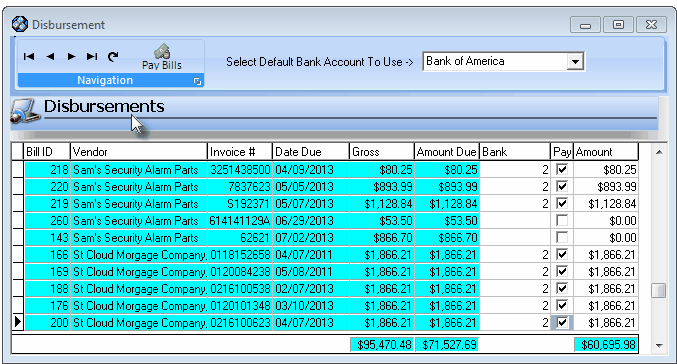
Disbursements
| 5. | Print Checks for the Bills you have paid. |
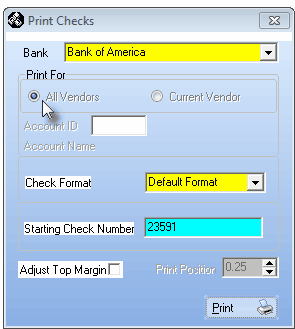
Print Checks dialog
| 6. | Issue Purchase Orders required based on need. |
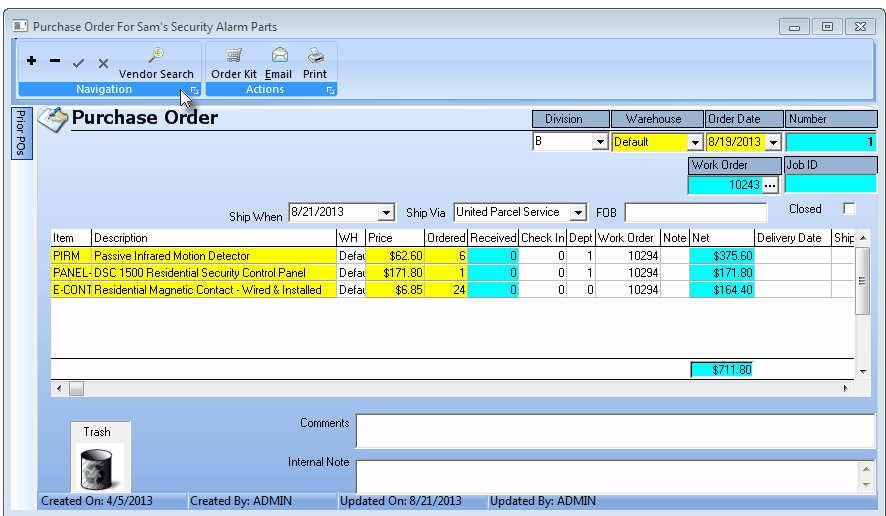
Purchase Order Form with Vendor Search button
| 7. | Void Unused Checks that may have been destroyed. |
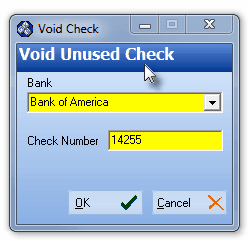
Void Unused Check dialog
| 8. | Enter any required Bank Transactions such as Bank to Bank Transfers. |
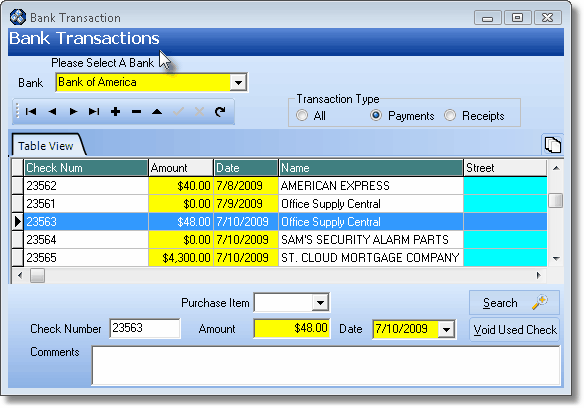
Bank Transactions Form's Table View