|
Void Unused Checks This Help File Page was last Modified on 01/17/2013 |

|

|
|
|
Void Unused Checks This Help File Page was last Modified on 01/17/2013 |

|

|
Void Unused Checks
This Help File Page was last Modified on 01/17/2013
|
Void Unused Checks This Help File Page was last Modified on 01/17/2013 |

|

|
|
|
Void Unused Checks This Help File Page was last Modified on 01/17/2013 |

|

|
| □ | From time to time, you will have to Void Unused Checks - because they were ruined in handling, were submitted for EFT validation, or in some other way, became unavailable for use as an actual Check Number. |
| • | The Accounts Payable System needs to know not to use that Check Number in the future. |
| • | Identify that is was properly recorded as Voided. |
| • | The Check Register report will list all Check Numbers that were used, including Hand Written Checks and those Unused Checks that had to be Voided. |
| □ | To Void an Unused Check Number, on the Main Menu, Select Reports and Choose the Accounts Payable sub-menu, then Click Void Unused Checks. |
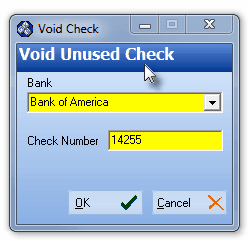
Void Unused Check dialog
| • | Bank - Using the Drop-Down Selection List provided, Select the Bank Account that must identify this Check Number as a Voided Check Number. |
| • | Check Number - Enter the Check Number to be Voided. |
| • | If this was an actual Check Number, in the Bank Maintenance Form, reset the Next Check Number, as required. |
| • | Click OK ü to save the entry, or Cancel X to abort. |