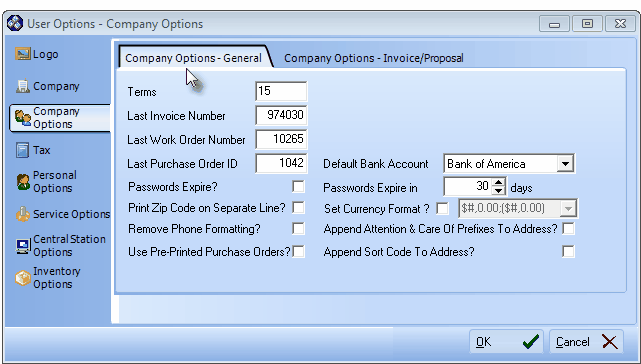| • | On the Main Menu Select the Maintenance menu and Choose User Options. |
| • | Click the Company Options tab. |
| • | Select the Company Options - General sub-tab and provide the information outlined below. |
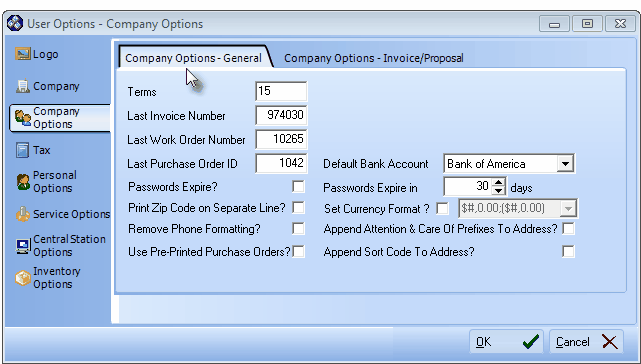
Company Options - General
| • | Company Options - General tab |
| i. | The Last Purchase Order Number would be the number most recently used on an actual Purchase Order; |
| ii. | The number immediately prior to the NEXT Purchase Order Number to be assigned (to the next Purchase Order that will be created) |
| b. | Use Pre-Printed Purchase Orders - If using the Accounts Payable module, Check this box if your Company's Name and Address is pre-printed on your Purchase Order Forms. |
| d. | Set Currency Format? - If you do not use the "Dollars" format (i.e., the standard US and Canadian format with dollar sign, two decimal places and minus values shown in parentheses), |
| i. | Check the box provided. |
| ii. | Using the Drop-Down Selection List provided, Choose the desired currency format. |
| iii. | The pound sign ("#") indicates that additional numbers will occupy the space(s) as needed. |
| • | Click the OK ü button to save these Company Options changes. |