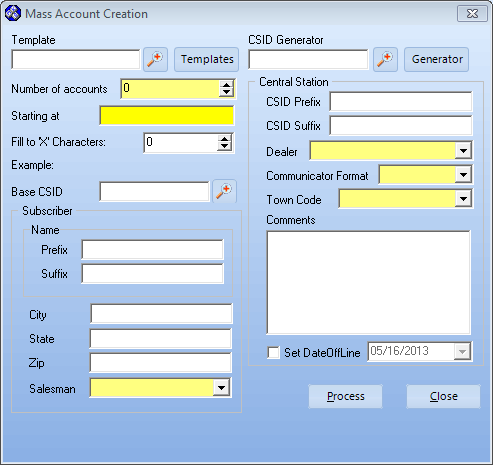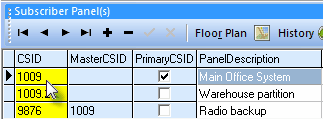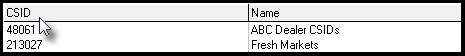| □ | The CSID - Within MKMS and MKMSCS there are countless references to the CSID (Central Station Identification Digits). |
| • | The makeup of the CSID is more than it seems on the surface. |
| • | In its most basic form, the CSID identifies the Account Number programmed into the Control Panel at a Subscriber's Premises. |
| • | The CSID cannot begin with a Space. |
| ▪ | If a leading Space is entered in error, the system will remove it. |
| • | By including specified Prefix and Suffix information as part of that CSID, the Account Number may also identify any, or all of the following: |
| ▪ | Other Company or Dealer specific characteristics of the Account Number |
| • | A CSID may consist of a combination of the following three elements which may be up to a total of 40 characters in length: |
| 1. | Prefix - An optional Prefix with up to a maximum of 12 characters. |
| 2. | Base - The actual "Base" CSID (the Account Number programmed into the Control Panel) which may consist of up to 19 numbers. |
| 3. | Suffix - An optional Suffix with up to a maximum of 9 characters - but if 9 or fewer characters are used in the Prefix, as many as 12 characters may be used for the Suffix. |
| □ | Entering a CSID - There are three ways to enter a CSID for a Subscriber: |
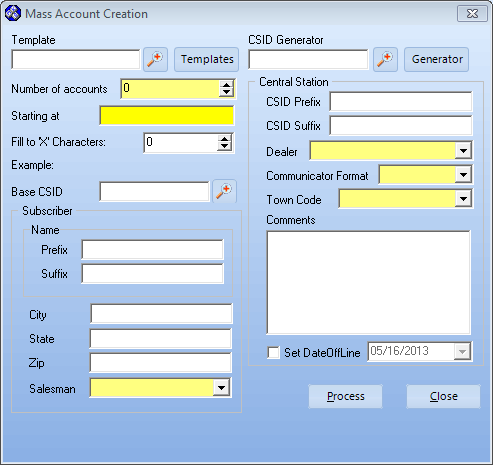
Mass Account Creation Form
| • | The appropriate Prefix and/or Suffix will be included automatically. |
| • | The appropriate Prefix and/or Suffix must be entered manually, as well. |
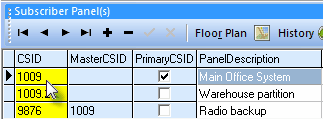
Manually enter CSID in Subscriber Panels section
| • | Using the Drop-Down Selection List provided, the User will Choose a CSID Generator Name |
| ▪ | The CSID Generator record associated with the selected Name will automatically insert the next available CSID. |
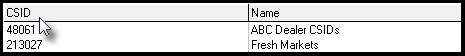
Drop-Down Selection list of available CSID Generators
| ▪ | When using the CSID Generator function, the appropriate Prefix and/or Suffix will be included - along with the Base CSID - as the requested CSID is inserted into the Subscriber Panels CSID field. |