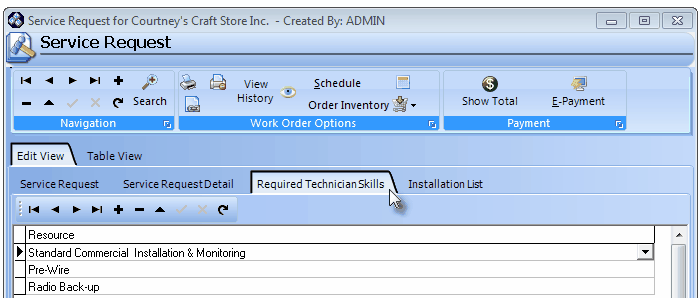| □ | Verifying Skills - Assure that the Lead Technician - which is the first Technician that is assigned to a Work Order - has the necessary Technician Skills by identifying those required Skills on this Required Technician Skills tab before assigning a Technician to a Work Order: |
| • | There are many times when the Work Order being entered mandates some type of specialized Technician Skill that the Lead Technician must have to be able to properly perform the work that is required. |
| • | Each Employee who is a Technician may have any number of Technician Skills assigned to them on the Skills tab of their Employee Form - thus indicating that (s)he is competent to perform those service related tasks. |
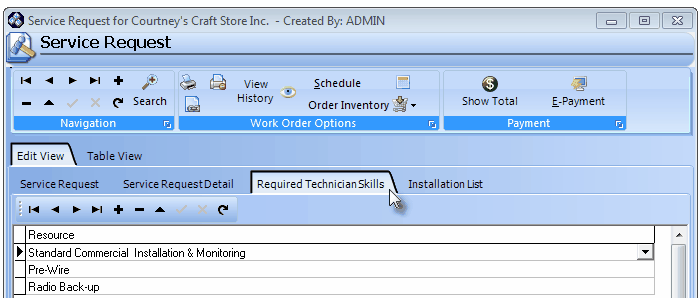
Technician Skills tab on the Service Request Form
| □ | If specialized Technician Skills are required and these have not been inserted automatically (see "Automatic Technician Skill Entries" above), before assigning the Lead Technician to this Service Request, Select the Required Technician Skills tab. |
| • | Using the Drop-Down Selection List provide, Select the Technician Skills that would be required to supervise and compete this Work Order. |
| • | If the Lead Technician has already been assigned, or when that Technician is assigned, your assigned Technician Skills will be compared to the Employee Skills actually assigned to the selected Lead Technician for this Service Request. |
| • | If the Lead Technician has already been assigned to the Service Request but does not possess these required Skills, you should not save the Skill (although you may force it to do so). |
| • | Cancel  the entry and Select the Service Request tab. the entry and Select the Service Request tab. |
| • | Then, either change the Lead Technician to one that has been assigned the required Technician Skill(s), or change the required Skill types. |
| • | Tech - When ready to assign this Work Order to a Technician, use the Drop-Down Selection List in the Tech field to Choose that Technician. |