|
Employee Form Skills tab This Help File Page was last Modified on 09/06/2012 |

|

|
|
|
Employee Form Skills tab This Help File Page was last Modified on 09/06/2012 |

|

|
Employee Form Skills tab
This Help File Page was last Modified on 09/06/2012
|
Employee Form Skills tab This Help File Page was last Modified on 09/06/2012 |

|

|
|
|
Employee Form Skills tab This Help File Page was last Modified on 09/06/2012 |

|

|
| □ | To effectively and accurately schedule your Technicians, this Skills tab on the Employees Form should be completed when starting the Service Tracking module. |
| • | Assign the Technician Skill(s) for which each Employee who is a Technician has qualified. |
| □ | Return to the Employees Form and locate each Employee record that represents a Technician and update those records: |
| • | Click on the Employees Form Technician's Skills Tab |
| • | Click Add ("+") |
| • | Click on the Drop-Down Selection List and Choose the appropriate Technician Skill. |
| • | Click Save ("ü") to record the entry. |
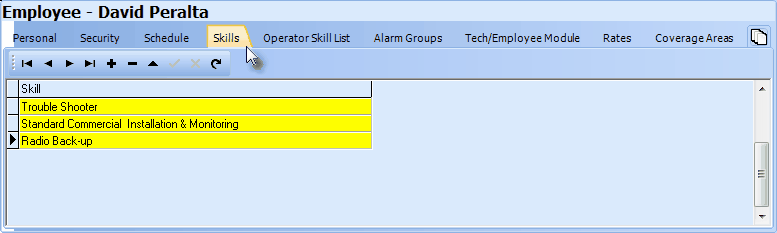
Employee Form - Technician Skills tab
| □ | To add another Technician Skill, Click on the last Technician Skill record. |
| • | Press the Tab F key to create a new line. |
| • | Click on the Drop-Down Selection List and Choose the appropriate Technician Skill. |
| • | Click Save ("ü") to record the entry. |