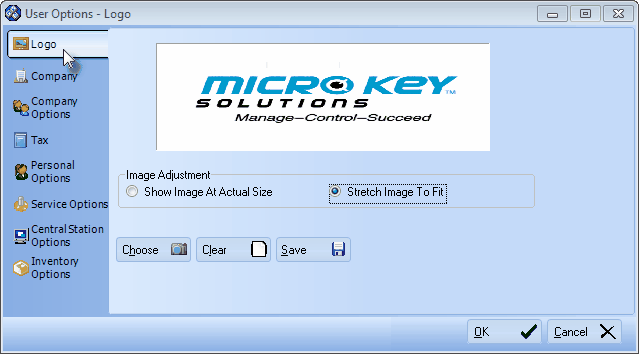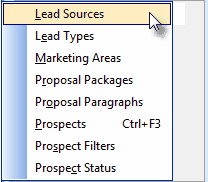| □ | As with the other modules, there is some basic Prospect related Maintenance Information that must be entered before you can effective use this system: |
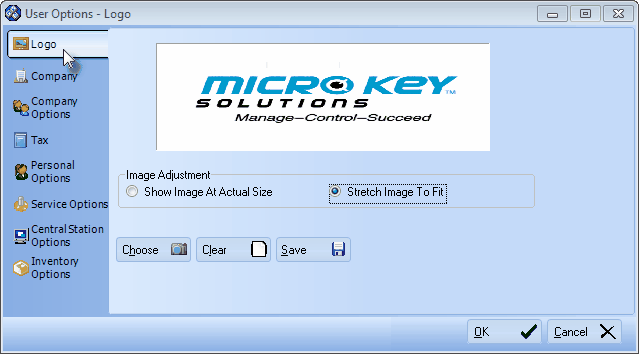
User Options - Logo tab
| • | On the Main Menu, Select Maintenance and Choose the Prospect Tracking/Proposal Items sub-menu, then Click on the desired Form's name. |
| • | From these selections you may define, as needed: |
| f) | Prospects - Ctrl+F3 - which opens the Prospect Information Form |
| g) | Prospect Filters so that you can quickly filter your view to only certain sets of Prospects (like Yours versus someone else's). |
| h) | Prospect Status is used to define a set of descriptions identifying the Prospect's current Status as it relates to the Sales Cycle. |
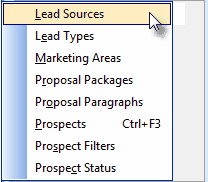
Prospect Tracking/Proposal Items sub-menu