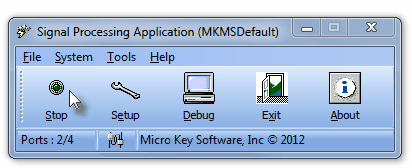| □ | Installing the MKS Cluster application:: |
Failover Setup Procedure & Recovery Process (This section of the MKS Cluster chapter describes a 3 Server Setup.)
| □ | Setup Procedure: Once the Central Station Monitoring system is configured and operating properly as a Cluster, there will be three (3) computers running the applications and/or services outlined below: |
| 1. | Primary Server - This is the master server which, as such, is running the Sybase® Adaptive Server Anywhere database engine and the Signal Processing Application. |

| i. | This database engine may be started manually when the server is started. |
| ii. | However, it is best started automatically as a Windows® Service. |

| b. | SPA - To confirm that SPA is running correctly: |
| i. | Locate the SPA Icon in the system tray |
| ii. | Right-Click on the SPA Icon and Choose the Show option |
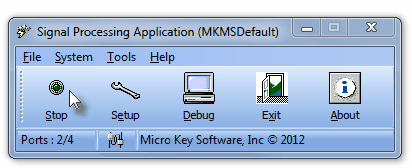
| iii. | The First button on the left of the SPA dialog should be labeled Stop (see the mouse pointer in the illustration above) indicating that is running (rather than Start) |
| iv. | When viewing this SPA dialog, "Ports" on the bottom left indicates the number of Ports that SPA is connected to and currently monitoring - including IP Ports - and the total number of Ports that are available [displayed in the format nn / nn = Connected / Available]. |
| v. | A User would have to Click the Stop button to stop SPA from running. |
| vi. | Always Minimize the SPA dialog after accessing it, do not Close the dialog (unless you have first Stopped it). |
| 2. | Secondary Server - The MKS Cluster application should be running on this Server. |

| 3. | Third Server - The MKS Cluster application should also be running on this Server. |
| □ | Recovery Process - When the Central Station Monitoring system is configured and operating in the above configuration, should the Primary Server fail, a natural Failover should occur in the following order. |
| ◆ | 1st Failover - Secondary Server takes over. |
| ◆ | 2nd Failover - Third Server takes over. |
| • | Depending upon the conditions of the Failover and which server actually assumes the role of the Primary Server; the Central Station (or IT) Supervisor may have to vary the "standard" recovery procedure. |
| • | Knowing and understanding the function of all the applications will greatly expedite recovery from a Failover. |
| □ | Test of the viability of the MKS Cluster installation. |
| □ | Restore the Primary Server in the Cluster to its Normal System Status. |




![]()