|
Floor Plan This Help File Page was last Modified on 04/30/2012
|

|

|
|
|
Floor Plan This Help File Page was last Modified on 04/30/2012
|

|

|
Floor Plan
This Help File Page was last Modified on 04/30/2012
|
Floor Plan This Help File Page was last Modified on 04/30/2012
|

|

|
|
|
Floor Plan This Help File Page was last Modified on 04/30/2012
|

|

|
| □ | The Subscriber Panels(s) section of the Central Station Data Form allows you to attach an image of the Subscriber's Floor Plan. |
| • | When a Floor Plan image is on file for the Subscriber whose Alarm Signal is being processed, the Floor Plan tab on the Signal Processing will be included among the Action tabs. |
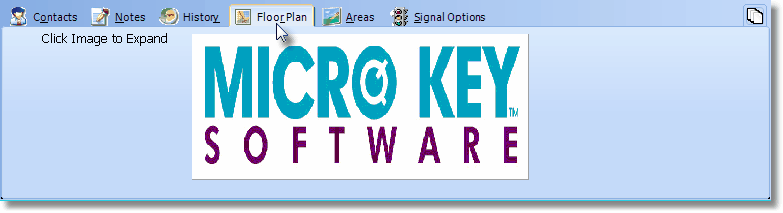
Floor Plan tab on the Signal Processing screen
| • | To view the Floor Plan: |
| • | Click the Floor Plan tab. |
| • | Click on the image itself to enlarge it. |
| • | You must Close (Click the T Icon) the Floor Plan enlargement (when finished viewing it) to access any other Action tabs or to perform any additional Alarm Signal Processing functions. |