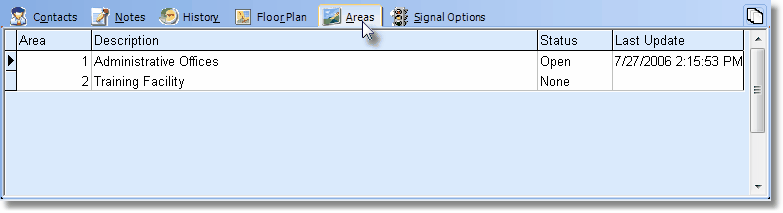| □ | Areas are defined when a Subscriber's Alarm System is divided into separate Areas - sometimes called Partitions - and each of these Areas can be Armed and Disarmed individually, and therefore Supervised individually and/or protected and violated individually, as well. |
| • | For systems with multiple Areas (or Partitions), when separately Supervised Events are desired for a specific Area, that Area must be designated in the Area/Partition field on the Events Form. |
| • | These same systems with Areas are likewise protected separately, and so can have Alarm Signals reported by Area. |
| • | When Areas are defined for a Subscriber whose Alarm Signal is being displayed on the Signal Processing screen, the Areas tab will be available for selection. |
| • | Click the Areas tab, or Press Alt+A to display the Areas information for the current Subscriber. |
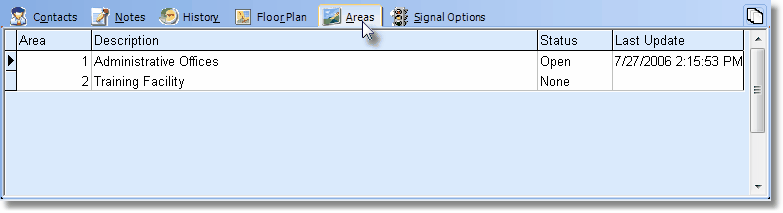
Areas tab on the Signal Processing screen
| □ | The Areas tab displays four columns of data: |
| 1. | Area - This is the area number that will be transmitted with the Opening/Closing signal. |
| 2. | Description - A concise description of this system's area or partition. |
| 3. | Status - This field is automatically updated each time a supervised event is reported. |
| 4. | Last Update - The date and time are automatically updated each time a supervised event is reported. |