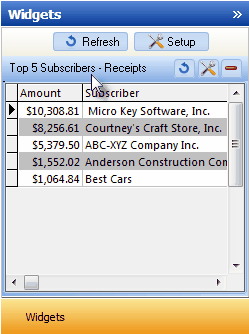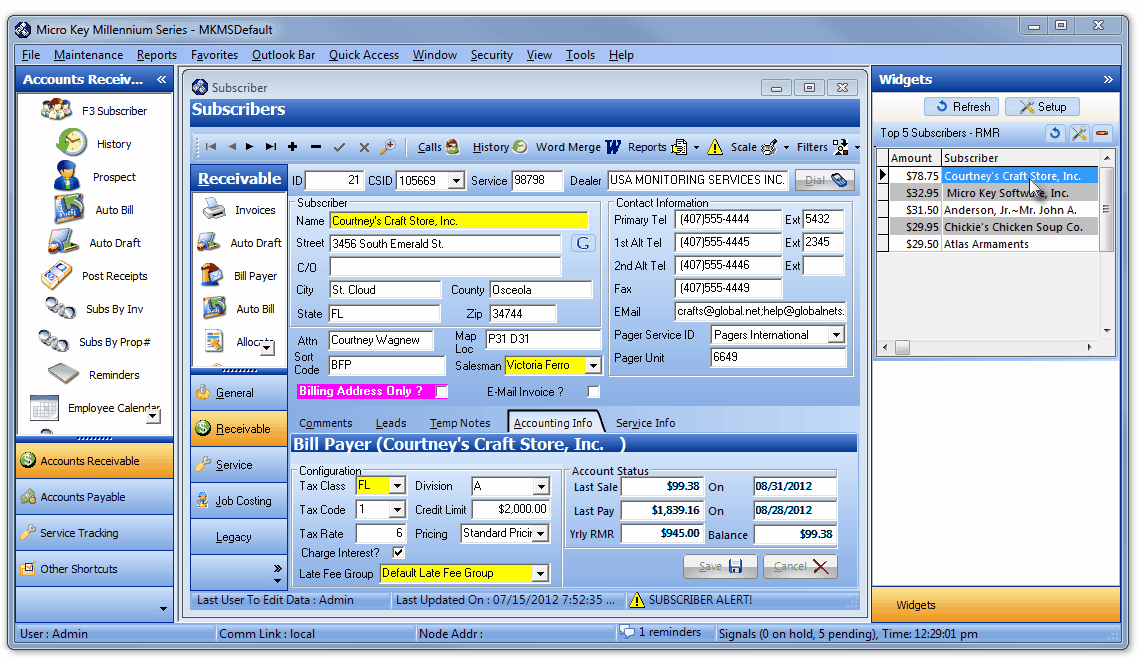| □ | The Top 5 Subscribers Widget lists those Subscribers rated as the Top 5 based on one of the following three criteria: |
| • | The Top 5 Subscribers Widget list is based on the selected Configuration Option: |
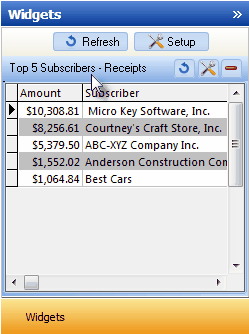
Top 5 Subscribers - Receipts
| 1. | Sales (excluding Sales Tax) that have been Invoiced (includes all sales: Recurring Revenues, Installations, Service Calls, etc.) with a Sale Date within the current year (to date). |
| 2. | Gross Receipts (based on Date Paid) that have been received and posted to their Account for the current year (to date). |
| 3. | Average Monthly Recurring Revenue in one of three selected transaction types that were dated within the last 12 months. |
| □ | The Top 5 Subscribers Widget can display this data as a Tabular List or within a Bar Chart. |
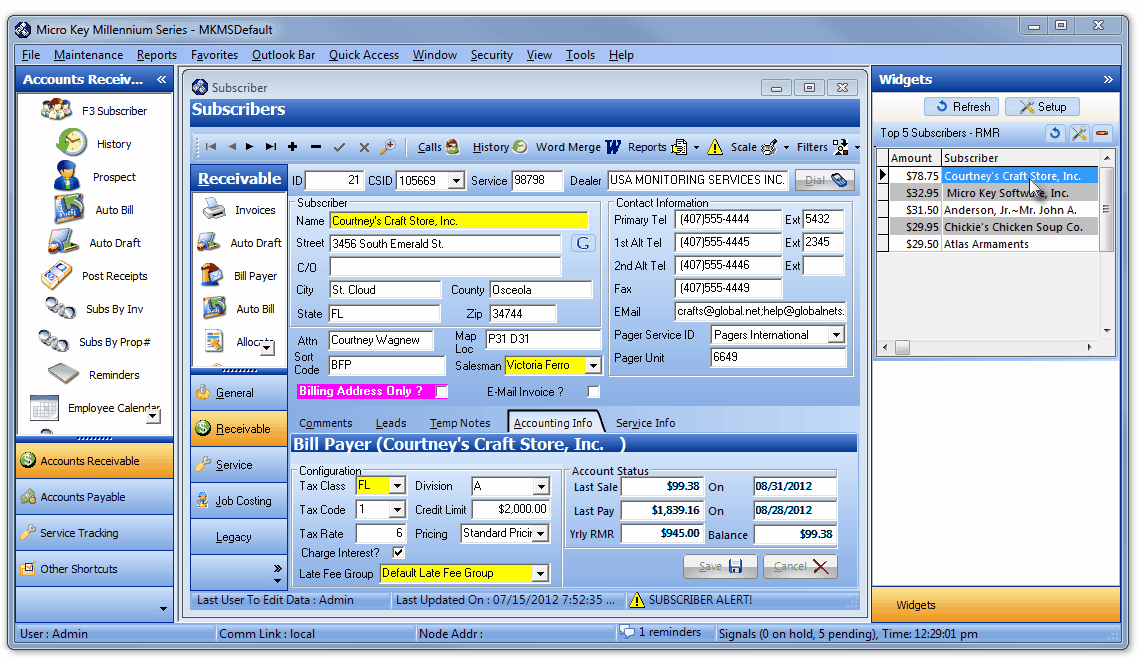
Double-Clicking on a Top 5 Subscribers line item will open the Subscribers Form and display that Account
| • | The User may Double-Click on any Top 5 Subscribers Widget line item to open the Subscriber Information Form for that Account. |
| • | If the Top 5 Subscribers Widget is displayed as a Bar Chart, this feature is not available. |
| • | The Top 5 Subscribers Widget has a Maintenance icon which displays the Configuration Option for this Widget. |
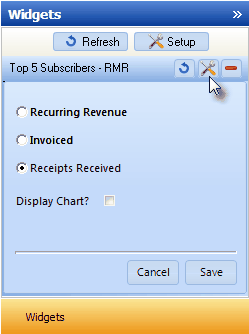
Widget Maintenance Icon with Options
| • | Click the Maintenance Icon to access the Configuration Options for the Top 5 Subscribers Widget. |
| • | Recurring Revenue - Sums the Monthly Rates for all Open Term Recurring Revenue items being billed to this Account. |
| • | Invoiced - Sums all of the Sales - excluding Sales Tax - Invoiced to this Account. |
| • | Receipts Received - Sums all of the Receipts collected from and posted to this Account. |
| • | Display Chart? - Check this box to display the selected data in a Bar Chart, rather than a Tabular List format. |
| • | Click the Save button to activate your selection. |

| • | The Top 5 Subscribers Widget item may be "collapsed" or "expanded" as needed. |

| ▪ | Click its Red Minimize button to "collapse" the Top 5 Subscribers Widget. |
| ▪ | Click that Red Minimize button again to "expand" the Top 5 Subscribers Widget. |