|
Registration Procedure This Help File Page was last Modified on 02/01/2012 |

|

|
|
|
Registration Procedure This Help File Page was last Modified on 02/01/2012 |

|

|
Registration Procedure
This Help File Page was last Modified on 02/01/2012
|
Registration Procedure This Help File Page was last Modified on 02/01/2012 |

|

|
|
|
Registration Procedure This Help File Page was last Modified on 02/01/2012 |

|

|
| □ | All Micro Key Solutions programs in the Micro Key Millennium Series (MKMS) must be Registered before they can be used. |
| ► | Note: The Sybase® Adaptive Server Anywhere database engine must be running to perform a Registration Procedure. |
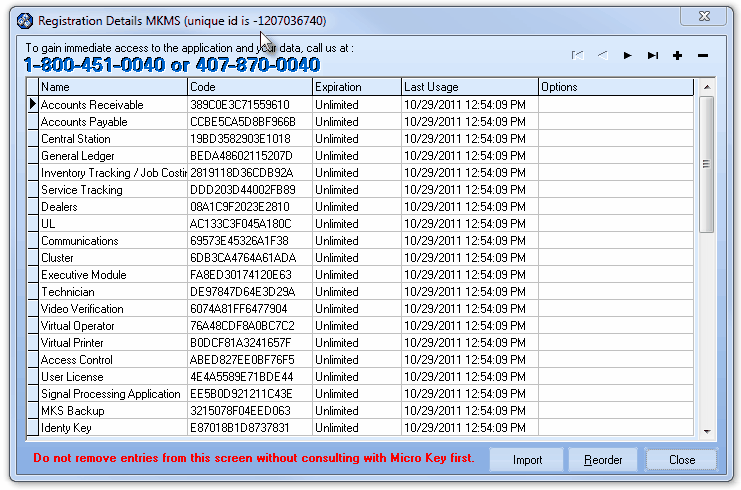
Registration Details MKMS
| • | When first starting MKMS, after login, the Registration Details MKMS dialog will be displayed. |
| • | This Registration Details MKMS dialog lists all of the MKMS Program Modules currently available. |
| • | Contact Technical Support or your Salesperson for assistance with Registration. |
| • | Once contacted, they will need the "unique id" displayed immediately after that phrase. |
| • | If the number is preceded with a dash, comma, or any other punctuation make, be sure to provide that information as well. |
| • | The Micro Key representative will provide (via a web connection or Email) a Text File ("reg.ini") with the required Registration Codes. |
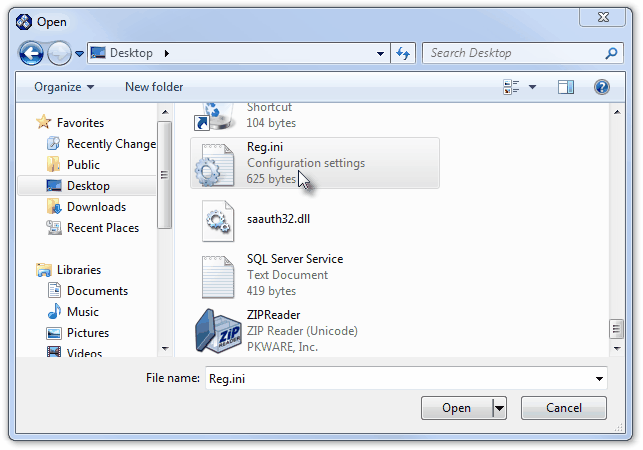
| • | Import - Once the file is provided to you, Choose Import |
| • | If there is an existing filename in the File Name box, delete it. |
| • | Locate and Select that file using the Windows® Open dialog provided. |
| • | Click the Open button. |
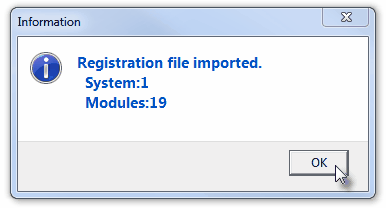
Confirmation Information
| • | A Confirmation message will be displayed if the Registration was successful. |
| • | Click the OK button to activate the programs. |
| • | If this is an Upgrade, or you are using a database set from a previous version, you may encounter an Error message such as the following. |
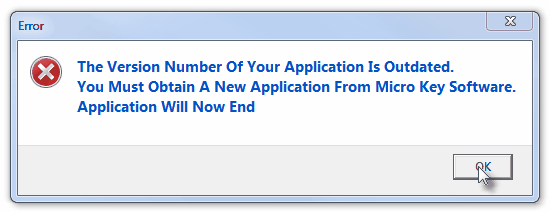
Newer Version is required.
| • | Click the OK button. |
| • | The program will Close. |
| • | Contact Technical Support for the required Upgrade. |