|
Widgets - Bills Due This Help File Page was last Modified on 05/01/2012 |

|

|
|
|
Widgets - Bills Due This Help File Page was last Modified on 05/01/2012 |

|

|
Widgets - Bills Due
This Help File Page was last Modified on 05/01/2012
|
Widgets - Bills Due This Help File Page was last Modified on 05/01/2012 |

|

|
|
|
Widgets - Bills Due This Help File Page was last Modified on 05/01/2012 |

|

|
| □ | The Bills Due Widget lists those Invoices for Purchases from Vendors which are Unpaid and have a Due Date within the selected Date Range. |
| • | The Accounts Payable System must be Registered to have this Bills Due Widget available. |
| • | By default, the Bills Due Widget displays a Tabular List of those Bills which are Due to be Paid Today. |
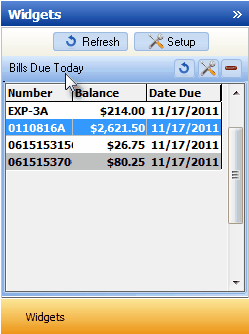
Widget - Bills Due Today
| • | The Bills Due Widget Tabular List has three columns: |
| 1. | Number - The Invoice Number assigned by the Vendor for this Invoice which is Due to be Paid. |
| 2. | Balance - The Balance Due of this Invoice. |
| 3. | Due Date - The specific Date when this Invoice is Due to be Paid. |
| • | Often you will want this Bills Due Widget to display a broader Date Range than just those Bills Due Today. |
![]()
| • | To specify the Date Range for this Bills Due Widget, Click the Maintenance Icon to access the Configuration Options. |
| • | The Show Bills for: options will be displayed. |
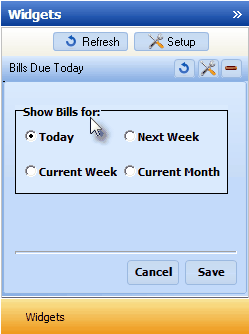
Bills Due Widget - Show Bills for: Options
| • | Click on the desired Date Range. |
| • | Click the Save button to activate your Date Range choice. |
| • | The Invoices (Number, Balance and Due Date) which are Due to be Paid within the selected Date Range specified for this Bills Due Widget, will be displayed. |
| • | Double-Click an Invoice's Number to open that specific Bill Form. |
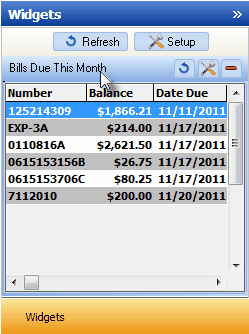
Widgets - Bills Due This Month
| • | Click the Refresh icon on the Bills Due Widget to Refresh the Accounts Payable System Invoices Due data. |
![]()
| • | The Bills Due Widget item may be "collapsed" or "expanded" as needed. |
![]()
| ▪ | Click its Red Minimize button to "collapse" theBills Due Widget. |
| ▪ | Click that Red Minimize button again to "expand" the Bills Due Widget. |