|
Widgets - AR Chart This Help File Page was last Modified on 05/01/2012 |

|

|
|
|
Widgets - AR Chart This Help File Page was last Modified on 05/01/2012 |

|

|
Widgets - AR Chart
This Help File Page was last Modified on 05/01/2012
|
Widgets - AR Chart This Help File Page was last Modified on 05/01/2012 |

|

|
|
|
Widgets - AR Chart This Help File Page was last Modified on 05/01/2012 |

|

|
The AR Chart Widget will display a Summary of the Owed Monies - the Accounts Receivable - that Subscribers Owe to your Company.
| • | The Accounts Receivable System module must be Registered to have this AR Chart Widget available. |
| • | The Sum of these Owed Monies are referred to as your Accounts Receivable System Balance Due. |
| • | When this Accounts Receivable is actually Due to be Paid is determined by the Due Date entered when the Sale (Invoice) was created. |
| • | Until Paid, these Owed Monies are "Aged" and sorted into time-period categories based on how long they have been Unpaid. |
| • | Customarily, these time-period categories - Aging Groups - are: |
| ▪ | Current - Monies Owed in the Period between the Sale Date and the Due Date of each Invoice. |
| ▪ | 1- 30 Monies Owed within the Period from 1 to 30 Days past the Due Date. |
| ▪ | 31 - 60 Monies Owed within the Period from 31 to 60 Days past the Due Date. |
| ▪ | 61 - 90 Monies Owed within the Period from 61 to 90 Days past the Due Date. |
| ▪ | 90 + Monies Owed within the Period 90 Days or more past the Due Date. |
| ▪ | Credits Pending, Unapplied Credits. |
| ▪ | Total Net Total Accounts Receivable Amount Due. |
| • | The Accounts Receivable System Summary of Balances Due within each of these Aging Groups may be displayed using either the default Tabular List or as a Bar Chart. |
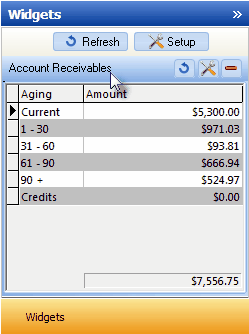
AR Chart Widget - AR Tabular List
| • | The AR Chart Widget has a Maintenance icon which displays the Configuration Option for this Widget. |
![]() Click the Maintenance Icon to access the Display Chart? Configuration Option.
Click the Maintenance Icon to access the Display Chart? Configuration Option.
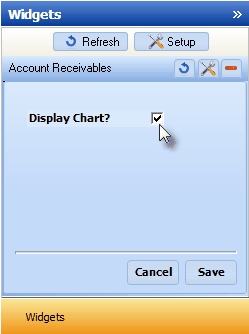
AR Chart Widget with Display Chart option
| ▪ | Check the Display Chart? box. |
| ▪ | Click the Save button to activate the Bar Chart display. |
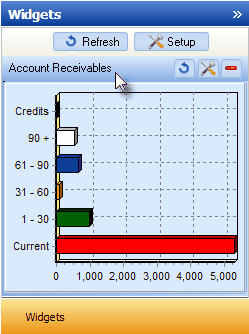
AR Chart Widget with Bar Chart display
| • | Click the Refresh icon on the AR Chart Widget to Refresh the Accounts Receivable System Summary of Balances Due data. |
![]()
| • | The AR Chart Widget item may be "collapsed" or "expanded" as needed. |
![]()
| ▪ | Click its Red Minimize button to "collapse" the AR Chart Widget. |
| ▪ | Click that Red Minimize button again to "expand" the AR Chart Widget. |