|
Temp Notes tab This Help File Page was last Modified on 02/01/2012 |

|

|
|
|
Temp Notes tab This Help File Page was last Modified on 02/01/2012 |

|

|
Temp Notes tab
This Help File Page was last Modified on 02/01/2012
|
Temp Notes tab This Help File Page was last Modified on 02/01/2012 |

|

|
|
|
Temp Notes tab This Help File Page was last Modified on 02/01/2012 |

|

|
| □ | The Temp Notes tab for Temporary Notes - entered as a result of a Subscriber call-in, an alarm event, a verification response, and some other Subscriber related situation that occurred within normal daily activities and/or a Central Station related note, can help eliminate a double dispatch, contacting the wrong (unavailable) person, or knowing important information like a family being on vacation, or business closed because of an unusual schedule change. |
| • | So, it is often useful to be able to attach a Temp Note to the Subscriber's record - with a starting and ending date and time in which it will be shown. |
| • | In the event of another signal being transmitted from that Subscriber, the next Operator will be informed of the "issue" through the display of a Temp Notes message. |
| • | If a Temp Note is active (within the date and time range set for when it is to be displayed), this Temp Notes tab will be automatically displayed whenever the Subscribers Form is opened. |
| • | This Temp Notes tab is for Viewing Only. |
| • | See the Temp Notes chapter for complete information or entering, updating and deleting them. |
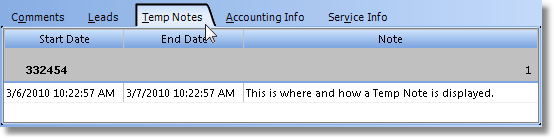
Temp Notes tab on Subscribers Form
| • | For Monitoring Module Users: |
| • | While primarily intended for the Monitoring module, it may be accessed by any User with rights to this Subscribers Information Form. |
| • | Temp Notes entered within the MKMS Central Station module will be available for Viewing Only on this tab. |
| • | Temporary Notes may also be entered using the Temp Notes on the Central Station Data Form available at the Monitoring selection on the Subscribers Form's General Menu. |