|
Leads Tab This Help File Page was last Modified on 03/17/2013 |

|

|
|
|
Leads Tab This Help File Page was last Modified on 03/17/2013 |

|

|
Leads Tab
This Help File Page was last Modified on 03/17/2013
|
Leads Tab This Help File Page was last Modified on 03/17/2013 |

|

|
|
|
Leads Tab This Help File Page was last Modified on 03/17/2013 |

|

|
| □ | Leads Tab - Allows you to enter the Source, Type, Market area and original Date of the Lead that led to the acquisition of this Account. |
| • | This tab is generally used to record the Source, Type, Marketing Area and original Date the Lead in the Prospect Tracking System. |
| • | The Source, Type, Marketing Area are entered as part of the Prospect Tracking System's Maintenance Information entry process. |
| • | Often this Leads related information tab is initially entered when the Subscriber is a Prospect. |
| • | It is then imported automatically when the Prospect is Converted to a Subscriber. |
| • | Click Leads to display the Leads tab. |
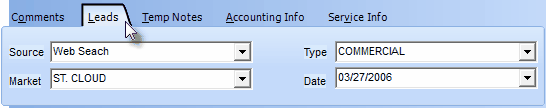
Subscribers Form Lead tab
| • | Using the Drop-Down Selection Listes provided: |
| • | Source - Enter the Source for this Lead using the Drop-Down Selection List provided. |
| • | Type - Enter the Type of Lead using the Drop-Down Selection List provided. |
| • | Market - Enter the Market area of this Lead using the Drop-Down Selection List provided. |
| • | Date - Enter the Date when this Lead was received using the Drop-Down Date Selection Box provided. |
| • | Click Save ("ü") to store this information.. |