|
Schedule tab This Help File Page was last Modified on 09/18/2012 |

|

|
|
|
Schedule tab This Help File Page was last Modified on 09/18/2012 |

|

|
Schedule tab
This Help File Page was last Modified on 09/18/2012
|
Schedule tab This Help File Page was last Modified on 09/18/2012 |

|

|
|
|
Schedule tab This Help File Page was last Modified on 09/18/2012 |

|

|
| □ | The Schedule tab on the Employee Form is used to establish the normal working hours for anyone assigned an Employee Type of Technician or All (which includes being a qualified Technician) on the Personal tab. |
| • | This Schedule tab - for each Technician defined within Employees Form - should be completed when first starting the Service Tracking module. |
| • | When Scheduling Technicians for Service Requests, the system will ensure the Technician is actually scheduled to work within the proposed Time Slot and Day. |
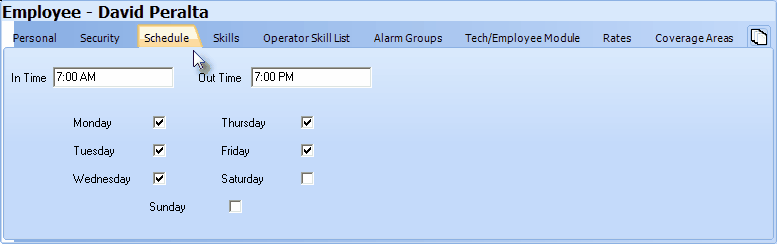
Employees Form - Schedule tab
| • | Enter each Technician's usual Work Schedule: |
| • | In Time - Enter the normal starting time for this Technician. |
| • | Out Time - Enter the normal ending time for this Technician. |
| • | Days - Check each Day this Employee (Technician) are normally scheduled. |
| • | Click the |