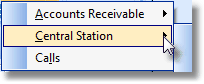|
Reports Icon on Subscribers Form This Help File Page was last Modified on 05/31/2012 |

|

|
|
|
Reports Icon on Subscribers Form This Help File Page was last Modified on 05/31/2012 |

|

|