|
Passcode Search Ctrl+F5 This Help File Page was last Modified on 01/10/2014 |

|

|
|
|
Passcode Search Ctrl+F5 This Help File Page was last Modified on 01/10/2014 |

|

|
Passcode Search Ctrl+F5
This Help File Page was last Modified on 01/10/2014
|
Passcode Search Ctrl+F5 This Help File Page was last Modified on 01/10/2014 |

|

|
|
|
Passcode Search Ctrl+F5 This Help File Page was last Modified on 01/10/2014 |

|

|
| □ | The Passcode Search dialog allows an Operator to quickly validate a Password provided by a Subscriber, someone on the Call List, an Alarm Dealer, or an Alarm Dealer's Technician. |
| • | Within MKMSCS, Choose the Passcode Search option on Actions menu located under the Actions tab (or Press Ctrl+F5) to open the Passcode Search dialog. |
Within MKMS, this Passcode Search dialog is also accessible from the Main Menu by Selecting the Maintenance Menu then Choosing the Central Station sub-menu and Clicking Passcode Search (or by just Pressing Ctrl+F5).
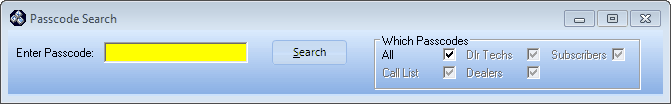
Passcode Search dialog
| • | See the Passcode Search chapter for more information. |