|
Dealer Technicians This Help File Page was last Modified on 01/10/2014 |

|

|
|
|
Dealer Technicians This Help File Page was last Modified on 01/10/2014 |

|

|
Dealer Technicians
This Help File Page was last Modified on 01/10/2014
|
Dealer Technicians This Help File Page was last Modified on 01/10/2014 |

|

|
|
|
Dealer Technicians This Help File Page was last Modified on 01/10/2014 |

|

|
| □ | The Dealer Technicians Form offers the same functionality as the Tech Details button located on the Security tab of the Employees Form and on the Dealers Form. |
| • | On the Main Menu, Select Maintenance and Choose Central Station, then Click Dealer Technicians. |
| • | Click Add ("+") and complete the Dealer Technicians Form shown below. |
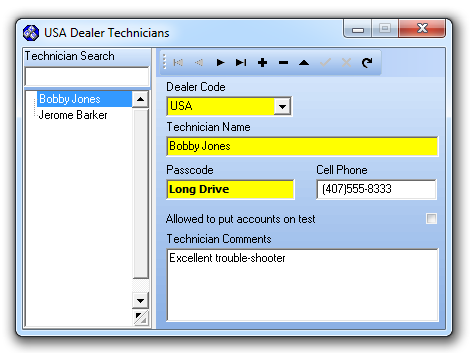
Dealer Details Form
| • | Dealer Code -Use the Drop-Down Selection List to Choose the Dealer Code of the Alarm Dealer for whom this Dealer Technician is working. |
| • | Technician Name - Enter the Technician's Name |
| ▪ | If this is an actual Employee, we suggest entering the Technician's Name exactly as it is entered in the Employees Form. |
| • | Password - This is the passcode the Technician will use to be Verified by the Operator when the Dealer Technician calls in for access to the Subscriber's Monitoring information. |
| • | Cell Phone - Enter the Cell Phone number which can be used to contact this Technician. |
| • | Allowed to put Accounts on test - Check this box if they have this permission. |
| • | Technician Comments - Enter any pertinent information about this Technician who will be working on this Dealer's Accounts. |
| • | Click Save ("ü") to record this entry. |
| • | Repeat this process as often as needed. |
| □ | Updating Dealer Technician Information: |
| • | On the Main Menu, Select Maintenance and Choose Central Station, then Click Dealer Technicians. |
| • | Technician Search - If you do not see the Technician's Name listed, enter the first few letters of their name (as originally entered) until you see the required name highlighted. |
| • | That Technician's information will be displayed on the right. |
| • | Click on the field(s) requiring change. |
| • | Edit as needed. |
| • | Click Save ("ü") to record the change(s). |
| □ | Removing a Dealer Technician record: |
| • | On the Main Menu, Select Maintenance and Choose Central Station, then Click Dealer Technicians. |
| • | Technician Search - If you do not see the Technician's Name listed, enter the first few letters of their name (as originally entered) until you see the required name highlighted. |
| • | That Technician's information will be displayed on the right. |
![]()
| • | Click the Delete ("-") button. |