|
Loss Prevention Dialog This Help File Page was last Modified on 06/30/2012 |

|

|
|
|
Loss Prevention Dialog This Help File Page was last Modified on 06/30/2012 |

|

|
Loss Prevention Dialog
This Help File Page was last Modified on 06/30/2012
|
Loss Prevention Dialog This Help File Page was last Modified on 06/30/2012 |

|

|
|
|
Loss Prevention Dialog This Help File Page was last Modified on 06/30/2012 |

|

|
| □ | The Loss Prevention dialog (available within MKMS and MKMSCS) provides the ability to record, track, review, and update Loss data relating to criminal activity. |
| • | The Loss Prevention application must be Registered for this feature to be active. |
| • | While Processing an Alarm Signal, the Operator may access the Loss Prevention dialog as needed by Pressing Alt+L at any time. |
| • | Operators may also access the Loss Prevention dialog within the Sub Info (F2) Form by Clicking the Loss Prevention button on its Miscellaneous Menu. |
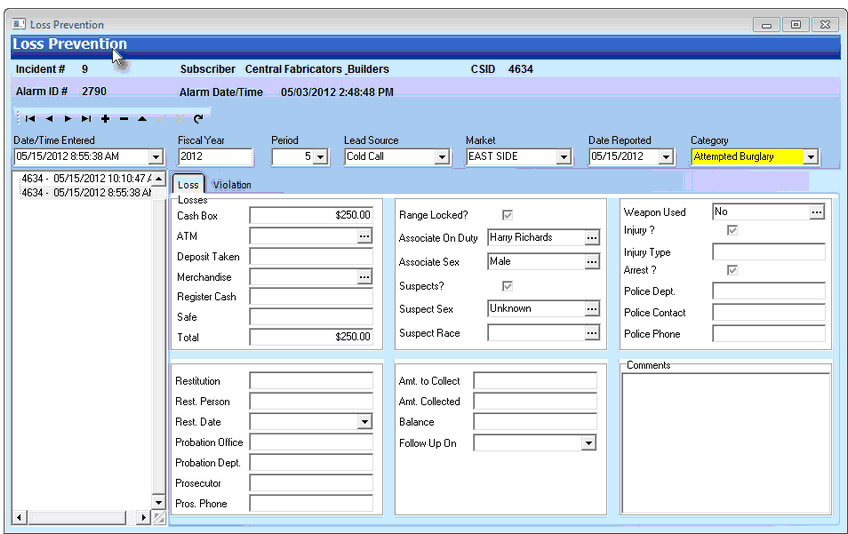
Loss Prevention dialog accessed in MKMSCS using either Alt+L or within Sub Info(F2) on the Miscellaneous Menu