|
Miscellaneous Menu Bar This Help File Page was last Modified on 04/31/2012 |

|

|
|
|
Miscellaneous Menu Bar This Help File Page was last Modified on 04/31/2012 |

|

|
Miscellaneous Menu Bar
This Help File Page was last Modified on 04/31/2012
|
Miscellaneous Menu Bar This Help File Page was last Modified on 04/31/2012 |

|

|
|
|
Miscellaneous Menu Bar This Help File Page was last Modified on 04/31/2012 |

|

|
| □ | The Miscellaneous menu bar on the Sub Info (F2) Form has three (3) Icons that provide access to additional features: |
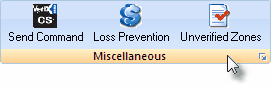
Miscellaneous Menu on the Sub Info (F2) Form
| 1. | Send Command - The Send Command button is used with VertX Access Control Systems to send a specific communication to the Access Control module at a Subscribers premises. |
| 2. | Loss Prevention - The Loss Prevention button Opens the Loss Prevention dialog where Loss Prevention Information may be Entered and/or Updated. |
| 3. | Unverified Zones - The Unverfied Alarms button Opens the Unverified Zones dialog which is a Maintenance Form used to cancel all Test Status codes, or to selectively set or remove, specific CSID Zones from the Waiting ("W") Test Status for the selected Subscriber's CSID. |