|
Audit Reports This Help File Page was last Modified on 11/10/2012 |

|

|
|
|
Audit Reports This Help File Page was last Modified on 11/10/2012 |

|

|
Audit Reports
This Help File Page was last Modified on 11/10/2012
|
Audit Reports This Help File Page was last Modified on 11/10/2012 |

|

|
|
|
Audit Reports This Help File Page was last Modified on 11/10/2012 |

|

|
| □ | Audit Reports provide a detailed listing (based on the selected report and the options chosen) of the changes made to the data, and when and what system processes were executed. |
| • | Audit Report - The Audit Report allows a User to specify a Date Range to be reported, the data entries, processes, and changes that occurred e.g.,., the Form(s), Employee(s), Account(s), Table(s), User(s)], and the Type of the Data Related Events that are to be included in the report. |
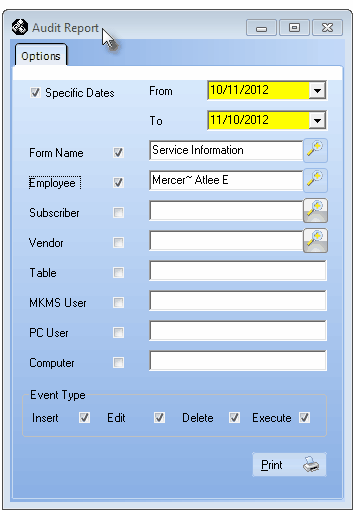
Audit Report - Options tab
| • | The System Audit Report allows you to specify the Date Range of, and the Parameters for listing the system processes and updates that were performed by User(s) and/or the system Event(s) that have been executed within the dates and parameters specified. |
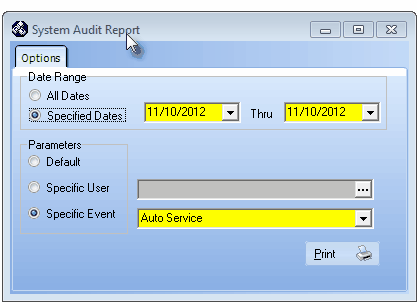
System Audit Report options
| • | The Accounting Audit Report which provides a selectable list of any (or All) changes made to Sales Invoices, Receipt Allocations, Vendor Bills and Payment Allocations, after the initial posting process was completed. |
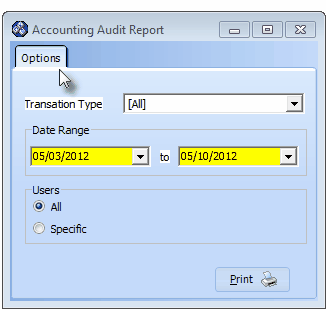
Accounting Audit Report - Options tab