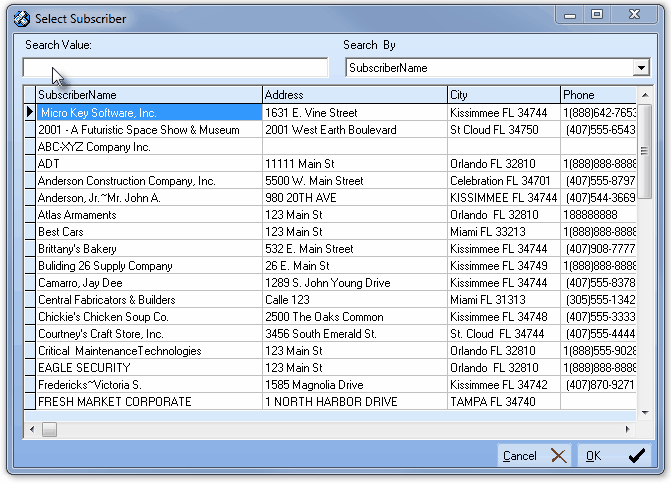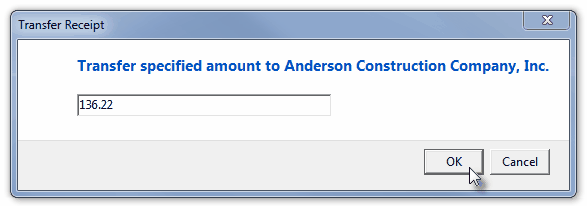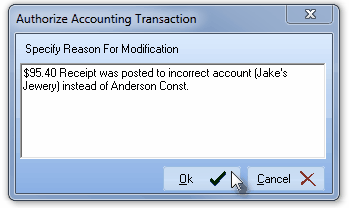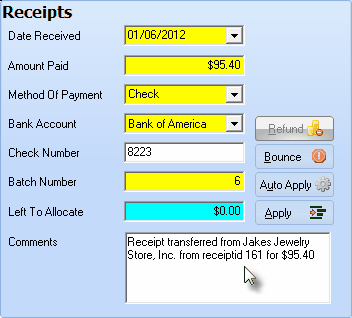| • | Data entry Mistakes do happen. |
| • | This includes Posting a Receipt to the wrong Subscriber. |
| • | But correcting this type of Mistake is easy using the Transfer Receipt button. |

Receipts Form - Transfer Receipt Icon
| • | Receipts may be moved to a different Subscriber's Account as follows: |
| • | Press F3 to open the Subscribers Form and use F2 Search to Retrieve the appropriate Subscriber record. |
| • | Click the Search Icon on the Navigation Menu to open the Search Receipts dialog and Select the appropriate Receipt record. |
| • | Once the appropriate record is found and selected, Click on the OK button to close the Search Receipts dialog and display the selected Receipt record. |
| • | Confirm that the Receipt record's Left To Allocate Amount is greater than 0.00. |
| ▪ | If not, one of these two cases exists: |
| i. | The wrong Receipt record was Selected. |
| ▪ | Resolve these as follows: |
| i. | Locate the correct Receipt record. |
| ii. | Unallocate the Receipt which was improperly Posted. |
| • | Once the Receipt record's Left To Allocate Amount is greater than 0.00 and, more importantly is the actual Amount that needs to be Transferred: |
| ▪ | Click the Transfer Receipt Icon. |
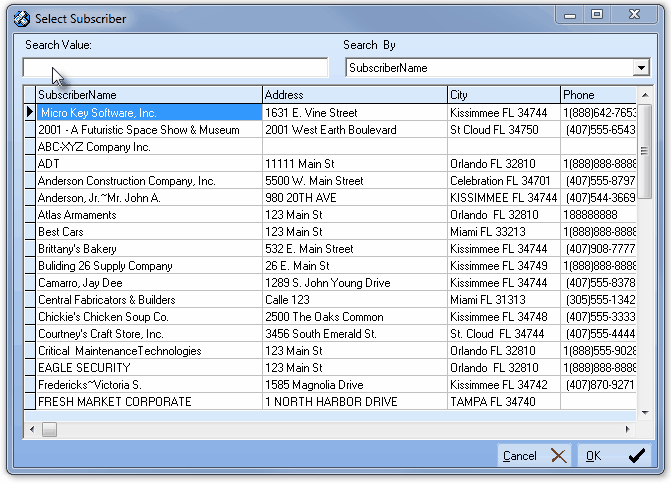
| ▪ | By default, the Transfer Receipt dialog's Amount will be the Left To Allocate Amount. |
| ▪ | Confirm that the Left To Allocate Amount is the correct Amount to be Transferred to the Selected Subscriber (or modify this Amount so it is the correct Amount). |
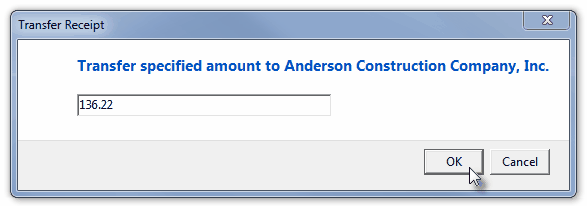
| ▪ | Click the OK button to execute the Transfer. |
| ▪ | Authorize the Accounting Transaction. |
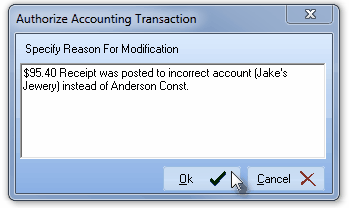
| • | The incorrectly Posted Receipt record's Left To Allocate Amount will be either $0.00 or the difference between what the Left To Allocate Amount was, and the actual Amount that was Transferred. |
| • | The incorrectly Posted Receipt will be transferred to the appropriate Subscriber's Account. |
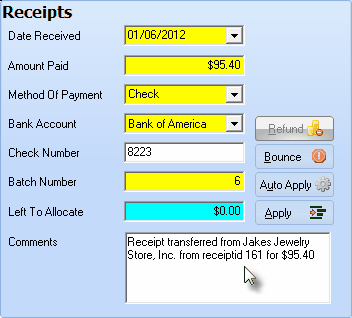
| ▪ | A Comment will be added to that Receipt record indicating from whom the source of the Funds came. |
| ▪ | A Comment will be added to the original Receipt record indicating that it was the source of the Transferred Funds and to whom those Funds were Transferred. |








![]()