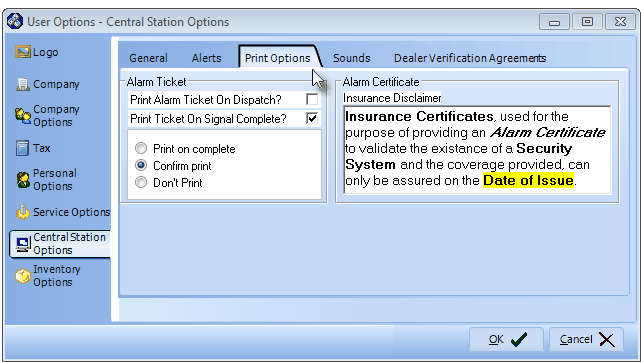| • | To access the Central Station Options tab (from within MKMS) on the User Options Form: |
| • | On the Main Menu Select Maintenance, Choose User Options |
| • | Then Click the Central Station Options tab. |
| • | Click the Print Options sub-tab to view the Form illustrated below. |
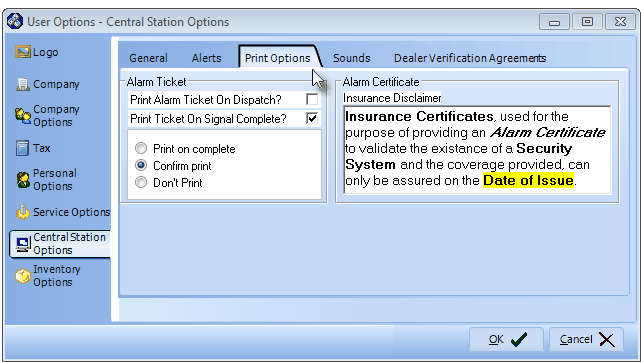
Print Options sub-tab on the Central Station Options tab of the User Options Form
| • | Alarm Ticket - The Alarm Ticket is a complete listing of every step that was taken in handling an alarm signal (whether active or passive). It is available at the time of processing, or later as part of an Alarm Ticket Report. |
| • | Print Alarm Ticket On Dispatch? - Check this box to have an Alarm Ticket printed whenever a Dispatch is required and executed. |
| • | Print Ticket On Complete? - Check this box box to have an Alarm Ticket printed whenever an Alarm Processing Procedure has been Completed. |
| • | Print Options - These selections are only available if Print Ticket On Complete? is Checked. |
| ▪ | Confirm Print - Display a Request To Print message when the Alarm Signal has been Completed. |
| ▪ | Don't Print - Do not print an Alarm Ticket - An Alarm Ticket may be printed later on demand, when required. |
| • | Alarm Certificate - Enter the text that will be the "conditional" text printed on your Alarm Certificates. |
| • | This is referred to as the Insurance Disclaimer. |
| • | Click OK to save your entry. |
| • | To do so, Select Report from the Main Menu and Choose Central Station then Select Alarm Ticket. |