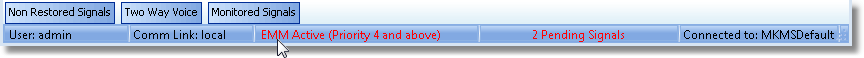| □ | The Information Bar section is at the bottom of the MKMSCS Desktop. |
| • | Looking at the Information Bar at the bottom of the the MKMSCS desktop you will see three buttons. and below these, certain data boxes with information relating to the System itself. |
| • | Immediately above the Information Bar may be as many as three buttons: |
| • | Examine the Information Bar at the bottom of the the MKMSCS desktop. |
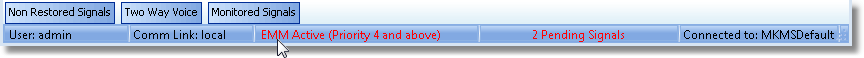
Quick Access buttons and Data Boxes make up the Information Bar at the bottom of the MKMSCS Desktop
| • | It contains Quick Access Buttons and displays Data relating to the User, Special Warnings, the number of Pending Signals, etc. |
| • | The actual information displayed will vary based on the currently active monitoring operations. |