|
CS Commands tab This Help File Page was last Modified on 03/12/2014 |

|

|
|
|
CS Commands tab This Help File Page was last Modified on 03/12/2014 |

|

|
CS Commands tab
This Help File Page was last Modified on 03/12/2014
|
CS Commands tab This Help File Page was last Modified on 03/12/2014 |

|

|
|
|
CS Commands tab This Help File Page was last Modified on 03/12/2014 |

|

|
| □ | CS Commands tab - The CS Commands tab on the Central Station Data Form provides the ability to define specific Commands for an Operator to display a Web Site or run an Application to use while Processing an Alarm Signal for this Subscriber. |
| • | Once any CS Commands are defined for a Subscriber, the Operator will see a Command option on the top right of the Signal Processing Form that offers a Drop-Down Selection List of the Web Site(s) and/or Application(s) defined for that specific Subscriber |
| • | Using the CS Commands tab: |
Click Add ("+") on the CS Commands tab.
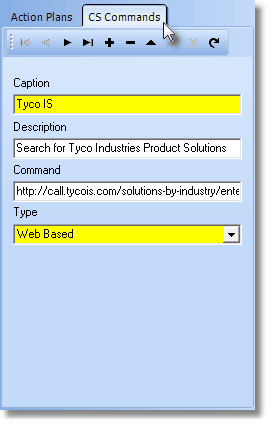
Central Station Data Form - CS Commands tab
| • | Caption - Enter the Caption representing how this command should be titled in the Drop-Down Selection List that will be accessible using then Command option on the Signal Processing Form when an Alarm Signal is on screen. |
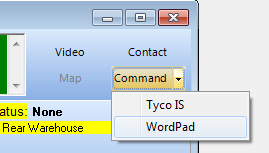
Command options list (example)
| • | Description - Enter a brief description of the purpose for this Command entry. |
| • | Command - Enter the actual command required to display the Web Site or run the identified Application. |
| ▪ | Website - Enter the full Web Address as displayed in the Browser when this Web Site is properly accessed |
| ▪ | Application - Enter the full Drive\Path\and Application information (including extension) |
| • | Type - Using the Drop-Down Selection List provided, Choose the appropriate type of command (i.e., Web Based or Executable) |