|
Signal History - F4 This Help File Page was last Modified on 02/28/2013 |

|

|
|
|
Signal History - F4 This Help File Page was last Modified on 02/28/2013 |

|

|
Signal History - F4
This Help File Page was last Modified on 02/28/2013
|
Signal History - F4 This Help File Page was last Modified on 02/28/2013 |

|

|
|
|
Signal History - F4 This Help File Page was last Modified on 02/28/2013 |

|

|
| □ | An Operator may - at any time - view the Signal History for the Subscriber who currently has an Alarm Signal displayed on the Signal Processing Form (and therefore is being processed by that Operator), by Pressing F4. |
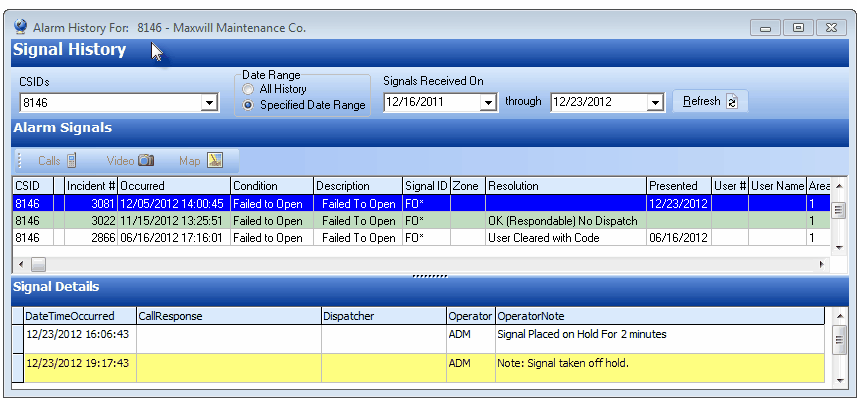
| • | CSIDs - By default, the CSID which reported the Alarm Signal is inserted automatically and the Alarm History displayed will be for that CSID. |
| • | If this Subscriber has more than one Subscriber Panel (CSID) defined, the Operator may use the Drop-Down Selection List provided to Choose a different CSID, or Select [All] to view the Alarm History for all of this Subscriber's CSIDs. |
| • | Date Range - The Operator may Choose the Signal History to be displayed - based on the Date(s) those Alarm Signals were received. |
| • | Specified Date Range - This is the default setting and will display the Alarm Signals received from this Subscriber in the most recent week (including Today), but may be reset as needed. |
| • | All History - The Operator may Click this option if (s)he wants All Signal History to be displayed. |
| • | Signals Received On - By default, the Signal History is displayed for the most recent week (including Today). |
| • | Date through Date - Enter the starting and ending Signal Dates to be displayed. |
| • | The Operator may reset which Signals - based on those starting and ending Dates - are to be displayed. |
| • | Refresh - If the Operator reset the CSIDs, and/or any of the Date Range or starting and ending Signal Dates defaults, Click the Refresh button. |
| • | The Signals that are displayed will be the result of the selections made above. |
| • | No changes may be made to the exisitng Signals data and no additional Signal Details may be added to the Form. |
| ► | Note 1: In addition, the History tab on the Signal Processing Form also provides a list of all Alarm Signals previously recorded for the currently displayed Subscriber |
| ► | Note 2: If you need to make additions and/or modifications to a Subscriber's Alarm History, use the History button on the Panel Information menu of the Sub Info Form to access this Signal History dialog - but with the inclusion of an Add Info button. |