|
Widgets - Quick Search This Help File Page was last Modified on 05/01/2012 |

|

|
|
|
Widgets - Quick Search This Help File Page was last Modified on 05/01/2012 |

|

|
Widgets - Quick Search
This Help File Page was last Modified on 05/01/2012
|
Widgets - Quick Search This Help File Page was last Modified on 05/01/2012 |

|

|
|
|
Widgets - Quick Search This Help File Page was last Modified on 05/01/2012 |

|

|
| □ | The Quick Search Widget provides an easy method to Search the Account Name fields of Subscribers, Prospects and Vendors - all at the same time - and displays a list of each record that matches their Search For entry. |
| • | The User may Double-Click the line that corresponds to the record they were Searching for, to open that corresponding Subscribers, Prospects or Vendors Form. |
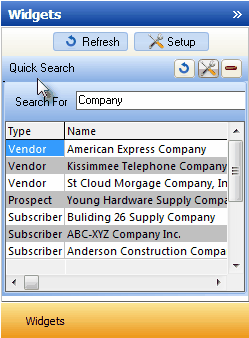
Quick Search Widget
| □ | Using the Quick Search Widget |
| • | Search For - Type any Vendor, Subscriber or Prospect Account Name (or a portion thereof) and Press 8 Enter. |
| • | This Quick Search Widget performs an incremental search on any part of the Account Name field(s). |
| ▪ | The entire Account Name does not have to be entered to locate the required record. |
| ▪ | If the Search For Entry matches any portion (beginning, middle or even the ending) of the Account Name field(s) for any Vendor, Subscriber or Prospect, those matching records will be listed. |
| • | Opening the Form of the Account Name information for which you are searching: |
| • | Double-Click the desired Name and that Form's Type will be opened |
| • | The selected Account Name information will be displayed. |
| • | Clear the Search For field and enter a new Account Name (or a portion thereof) to perform a another Quick Search. |
| • | Refresh has no functionality. |
![]()
| • | The Quick Search Widget item may be "collapsed" or "expanded" as needed. |
![]()
| • | Click its Red Minimize button to "collapse" the Quick Search Widget. |
| • | Click that Red Minimize button again to "expand" the Quick Search Widget. |
| • | There are no Configuration Options provided for this Quick Search Widget so the Maintenance Icon is inactive. |
| ► | Note: The Search option, located on the Other Shortcuts Menu, provides a Global Database Table Look-up function that is more advanced than this Widget provides. |