|
Search This Help File Page was last Modified on 04/01/2012 |

|

|
|
|
Search This Help File Page was last Modified on 04/01/2012 |

|

|
Search
This Help File Page was last Modified on 04/01/2012
|
Search This Help File Page was last Modified on 04/01/2012 |

|

|
|
|
Search This Help File Page was last Modified on 04/01/2012 |

|

|
| □ | The Search option on the Other Shortcuts Menu provides a Global Database Table Look-up function: |
| • | This Search Form permits the User to actually drill down to the specific record, in a specific Table within the database, and locate a specific word, phrase, number, etc., as may be required. |
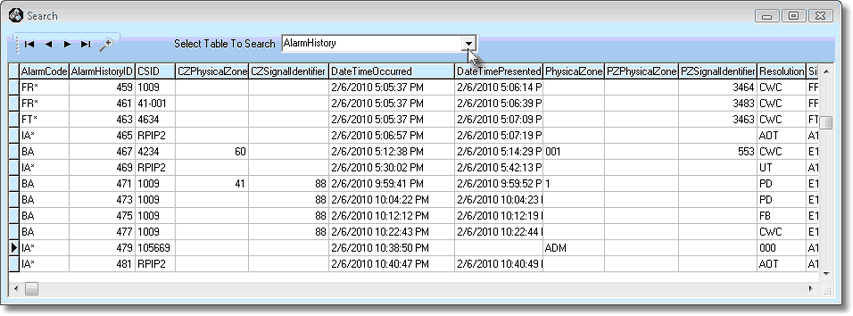
Global Search dialog
| • | Select Table To Search - Allows you to Select a specific Table Name within the Database and then View the contents of that Table. |
| • | Use the Drop-Down Selection List to Choose the Table you want to View. |
![]()
| • | Search Icon - Because these tables may contain thousands of records (line items), Click the Search Icon to locate a specific record using the Locate Field Value dialog. |
| • | Locate Field Value - This Locate Field Value dialog will be displayed. |
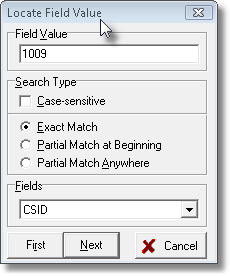
Locate Field Value dialog
| • | Field Value - Enter the expression that would limit which record(s) would be included in this list. |
| • | Search Type - Select the type of search that should be performed. |
| ▪ | Case Sensitive - Check this box to have your Field Value you enter to be Case Sensitive. |
| ▪ | Exact Match - The Field Value entered must match the actual information in the selected Field precisely. |
| ▪ | Partial Match at Beginning - TheField Value entered must match the actual information in the selected Field from the beginning of the entry up to the length of the data you entered. The Field Value filter does not have to match anything beyond the length of your entered filter itself. |
| ▪ | Partial Match Anywhere - The Field Value entered must match the actual information in the selected Field somewhere within entry. The Field Value filter does not have to match anything before or after the filter phrase itself. |
| • | Fields - Use the Drop-Down Selection List to Choose the Field Name that the entered Field Value should match. |
| • | First, Next - Click the appropriate button to move the record pointer4to the first, or next match, as appropriate. |
| ▪ | The Locate Field Value dialog will Close and the appropriate record will be active (the record pointer4will be at that line item). |
| ▪ | Repeat this process as needed. |
| • | Cancel - Click the Cancel button to abort the Search. |