|
Widgets - Favorites This Help File Page was last Modified on 05/01/2012 |

|

|
|
|
Widgets - Favorites This Help File Page was last Modified on 05/01/2012 |

|

|
Widgets - Favorites
This Help File Page was last Modified on 05/01/2012
|
Widgets - Favorites This Help File Page was last Modified on 05/01/2012 |

|

|
|
|
Widgets - Favorites This Help File Page was last Modified on 05/01/2012 |

|

|
| □ | The Favorites Widget displays three option buttons - each representing one of three different record types. |
| • | These buttons provide a Drop-Down Selections list of the current User's Favorite Account Names. |
| • | Selecting one of these Account Names will open the related Form with that specific account already displayed. |
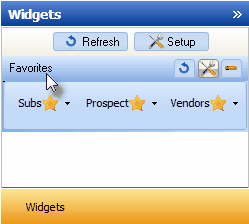
Favorites Widget
| • | These record types are: |
| i. | Subs - Indicates Subscribers |
| ii. | Prospect - Indicates Prospects |
| iii. | Vendors - Indicates Vendors |
| □ | Using the Favorites Widget |

| • | Click the small Down-Arrow € next to the desired Favorites record type. |
| • | A Drop-Down Selection list will be displayed containing those Account Names which have been identified by the current User as one of their Favorites. |
| • | Click on the desired Favorite Account Name. |
| • | That record type's Form will be displayed with the desired Favorite Account already displayed. |
| • | There are no Configuration Options provided for this Favorites Widget so the Maintenance Icon is inactive.. |
| • | Click the Refresh on the Favorites Widget to Refresh the data. |
![]()
| • | The Favorites Widget item may be "collapsed" or "expanded" as needed. |
![]()
| • | Click its Red Minimize button to "collapse" the Favorites Widget. |
| • | Click that Red Minimize button again to "expand" the Favorites Widget. |