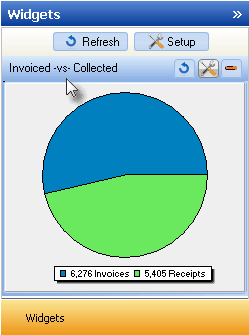| □ | The Invoiced -vs- Collected Widget provides a Pie Chart view which compares the Dollar Volume of Sales that were Invoiced versus the Dollar Amount of Receipts that were Collected within the Current Calendar Month. |
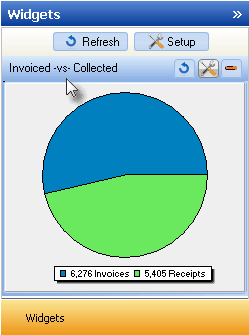
Invoiced -vs- Collected Widget
| • | There are no Configuration Options provided for this Invoiced -vs- Collected Widget so the Maintenance Icon is inactive.. |
| • | Click the Refresh icon on the Invoiced -vs- Collected Widget to Refresh the data. |

| • | The Invoiced -vs- Collected Widget item may be "collapsed" or "expanded" as needed. |

| • | Click its Red Minimize button to "collapse" the Invoiced -vs- Collected Widget. |
| • | Click that Red Minimize button again to "expand" the Invoiced -vs- Collected Widget. |