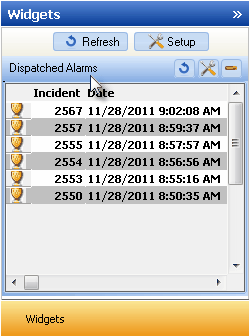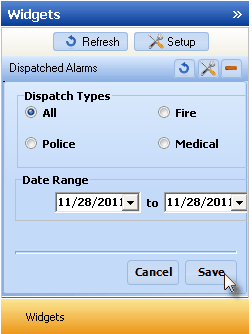| □ | The Dispatched Alarms Widget provides a list of the most recently Dispatched Alarms from your Central Station based on the selected Configuration Options. |
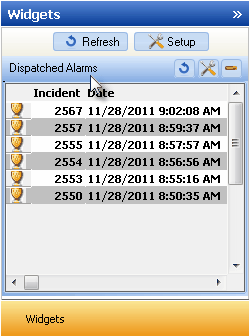
Dispatched Alarms Widget
| • | The Dispatched Alarms Widget has a Maintenance icon which displays the Configuration Option for this Widget. |
 Click the Maintenance Icon to access these Configuration Options.
Click the Maintenance Icon to access these Configuration Options.
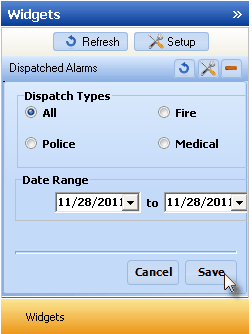
| • | Dispatch Types - Click on the option to specify the type of Dispatches which should be listed. |
| ► | Note: Using Multiple Widgets of the same type: |
More than one instance of the same Widget may be included in your Widgets Dashboard.
Therefore, you may have three individual Dispatched Alarms Widgets displaying Police, Fire and Medical Dispatches separately.
Each of these Widgets could have their own individual Date Range (see below).
| ▪ | All - Any Alarm Signal which has been Dispatched will be displayed. |
| ▪ | Police - Only Police Department Dispatches will be displayed. |
| ▪ | Fire - Only Fire Department Dispatches will be displayed. |
| ▪ | Medical - Only Medical Dispatches will be displayed. |
| • | Date Range - By default the Dispatches selected above will be displayed for Today. |
| ▪ | Using the Drop-Down Date Selection Box es provided, you may change the Starting to Ending Dates of the Dispatches to be displayed |
| • | Click the Save button to activate your selections. |
| • | Click the Refresh icon on the Dispatched Alarms Widgets to Refresh the data. |

| • | The Dispatched Alarms Widgets item may be "collapsed" or "expanded" as needed. |

| • | Click its Red Minimize button to "collapse" the Dispatched Alarms Widgets. |
| • | Click that Red Minimize button again to "expand" the Dispatched Alarms Widgets. |