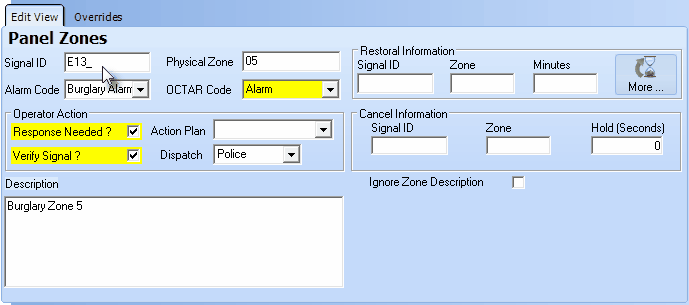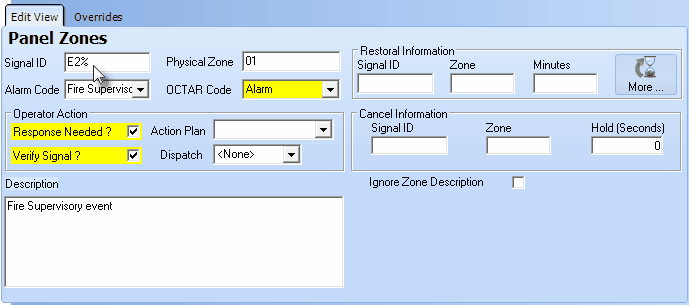| • | Using the Percent Sign Wild Card Feature in a Signal ID - If you have a range of Signal IDs that all start with the same set of characters and represent the same general type of alarm (as in a signal defined with an Alarm Condition of Fire Supervisory event which could be E201, E202, E202, etc.), you may enter "E2%" and SPA will be able to interpret any Signal ID that starts with "E2", and has any number of additional characters thereafter (01, 02, 03, 04, etc.), correctly as a Fire Supervisory event. |