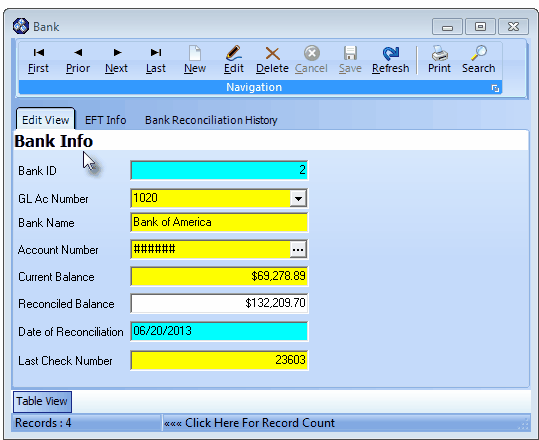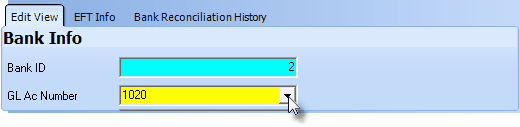|
Update Bank Maintenance with GL # This Help File Page was last Modified on 11/08/2013 |

|

|
|
|
Update Bank Maintenance with GL # This Help File Page was last Modified on 11/08/2013 |

|

|