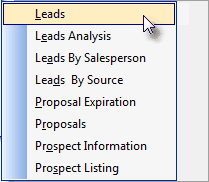| □ | Here are several Prospect & Proposal related reports, related to your efforts in prospecting for Subscribers, that will help you better understand the status your Sales Process. |
| • | On the Main Menu, Choose Reports and Select the Prospect & Proposal option: |
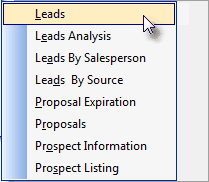
Prospect Tracking System Reports
| • | There are seven Prospect & Proposal related report options in this menu: |
| 1. | Leads - A summary, or detailed, listing of Leads received based on each Lead's Source and Type, and the options you select. |
| 3. | Leads By Salesperson - Listed by Salesperson, a summary, or detailed, listing of Leads received based on each Lead's Source and Type, and the options you select. |
| 6. | Proposals - Prints selected Proposals based on a variety of selection criteria that you set. |
| 7. | Prospect Information - Provides two report formats (Full Information and Short List), and additional options to limit which Prospect(s) will be listed by using a Prospect Filter. |