|
Medical Information - F11 This Help File Page was last Modified on 06/30/2012 |

|

|
|
|
Medical Information - F11 This Help File Page was last Modified on 06/30/2012 |

|

|
Medical Information - F11
This Help File Page was last Modified on 06/30/2012
|
Medical Information - F11 This Help File Page was last Modified on 06/30/2012 |

|

|
|
|
Medical Information - F11 This Help File Page was last Modified on 06/30/2012 |

|

|
| □ | A Client's Medical Information, for the Subscriber's Premises that currently has an Alarm Signal being processed, is accessible by Pressing F11 |
| • | This function key is used to look up Medical Information for a Client residing at the Subscriber's premises . |
| • | When there are multiple Subscriber Panels with different CSIDs defined for a Subscriber, the Medical Information Form will always display the Medical Information for the Premises - not just for the CSID that was transmitted with the Medical Alarm Signal. |
| • | Any number of Medical Information data sets may be stored for each Subscriber. |
| • | The name of each Medical Information's record is identified as the Client. |
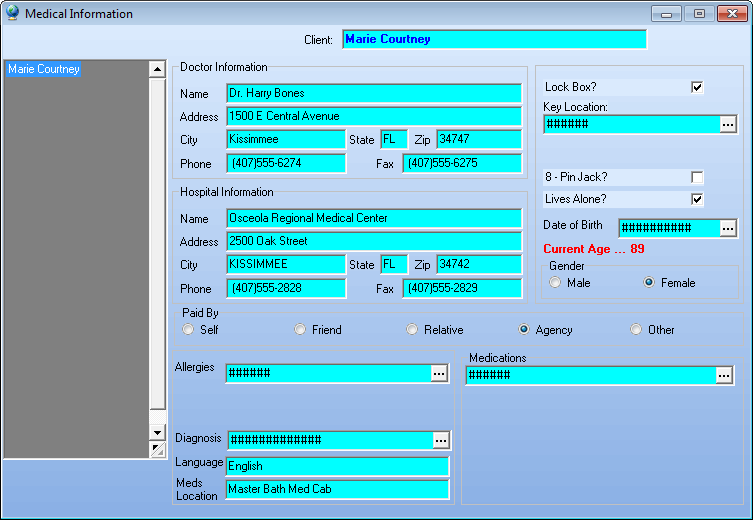
Medical Information Form for the currently selected Subscriber
| • | Click on the Name of the Client (selected from the list on the left) to view their specific Medical Information. |
| • | To view the information that is encrypted, Press Ctrl+F11. |
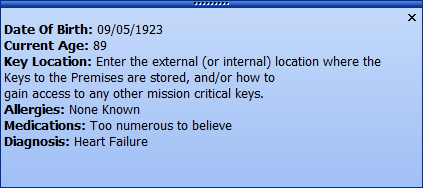
Sample display of Unencrypted fields
| • | This is a "read only" dialog so previously entered Medical Information may not be modified by an Operator. |
| • | If the Operator receives new information about the Client, this information should be reported to a Supervisor who has the authority to access the Medical Information Form to enter the new or revised data. |
| • | Click the Close T button to return to the Alarm Signal Processing screen. |